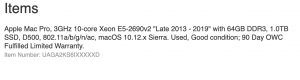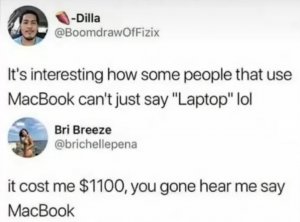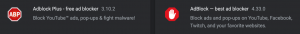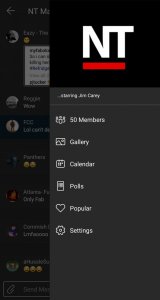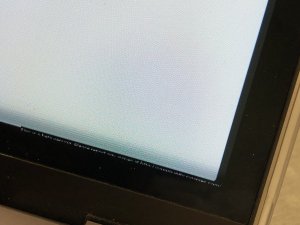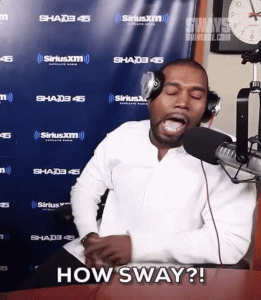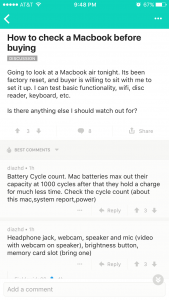- 8,513
- 3,513
- Joined
- Oct 8, 2009
First post...
I have a 2008* macbook pro. running on 10.5.8
I can barely install anything/ run any applications
possible for me to update it to the nearest 10.6? also my cd drive is broken -__-
my iphone is also updated on iOS 8 yet not of the 3rd party apps work.
You should be able to, if you know someone with an external disc drive you should be able to use it to do the install OR you can create a bootable USB stick with the disk image.
http://computers.tutsplus.com/tutor...e-usb-drive-with-os-x-snow-leopard--cms-21491
I forget which version it was, but one (I think Lion or maybe Mountain Lion, the first one that came out via the app store only) was available from the Apple Store on a USB stick. You should be able to install up to those on a 2008, since at the very least they're running Core2Duo if it's a MBP.