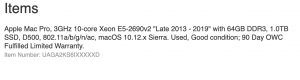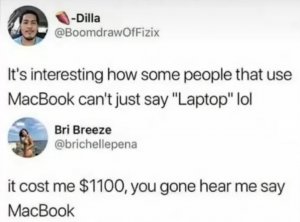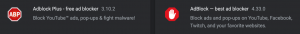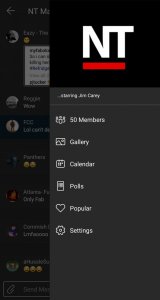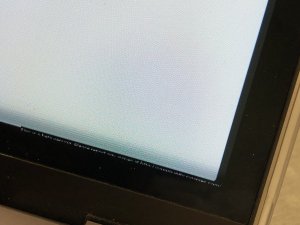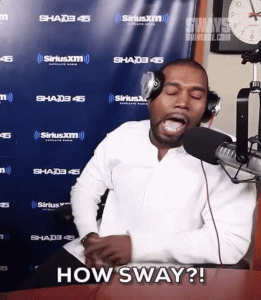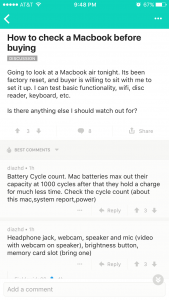- 2,682
- 5,571
- Joined
- Oct 18, 2017
Sometimes my chrome freezes on yosemite and have to wait a minute to work. Also after upgrading, my wifi would drop, but hasn't been doing that lately so might be my router.
It's a know issues with Yosemite, some have experienced it others haven't.