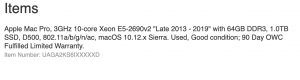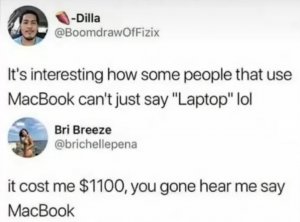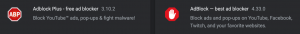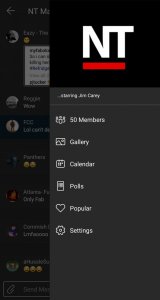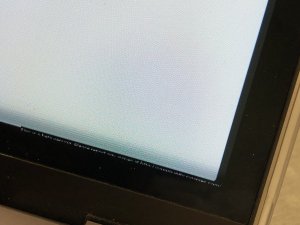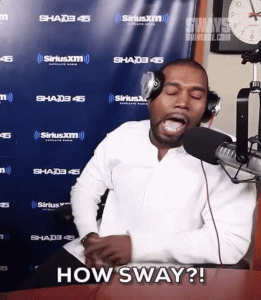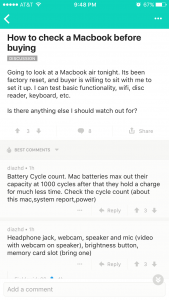- 147
- 10
- Joined
- Dec 11, 2009
Thanks, that cleared it up for me.Originally Posted by megatron
ram is the memory your computer uses to run its programs, like photoshop and firefox up and running at the same time, thats why you can run more at once when you have larger ramOriginally Posted by iloveapple
the difference between them.Originally Posted by QuestLife
that a pretty broad statement. what do u need to know exactly? also, try Everymac.com. they have a ton of info and u can look it up model by model.
Also, how are the rechargeable batteries for the magic mouse by apple?
hard drives is the storage memory of your computer, where you store your files and install your apps.
processor is i guess like the horsepower if you want to put it that way. i dont know much about processors but the better the processor, the quicker it gets the job done, disregarding RAM in this case.
Sooooooooooo how are the rechargeable batteries for the magic mouse ? Are they worth it?