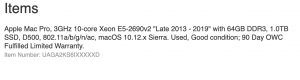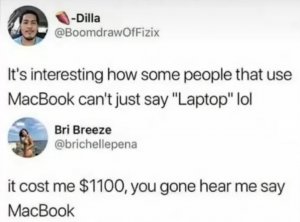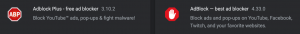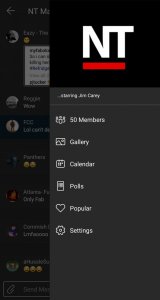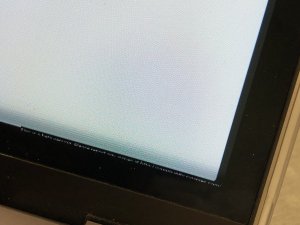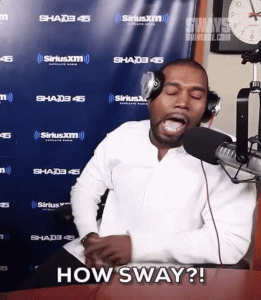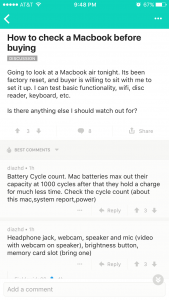superblytrife
Supporter
- 20,659
- 21,608
- Joined
- Mar 20, 2002
It hasn't happened recently but within my first week of owning the MBP. I've had 3 kernel panics, and they have all been completely random
Scratch that, had two yesterday and one more this morning. No idea where to even start troubleshooting.
You just bought it, right? If so, don't even waste your time trying to troubleshoot....TAKE IT BACK ASAP. I can honestly say that I've never had a kernel panic in 2 years of owning a MBP. Maybe you just got a lemon...it happens.
Apple is pretty generous with returns/exchanges, so take advantage. Yeah, it'll be a hassle. But when you get a properly functioning machine, imagine the peace of mind you'll have.
Also, did you buy AppleCare? If not, I'd suggest investing in it. Well worth the $$ should something come up later down the road.

 @ Apple. A lot of people are having this problem right now.
@ Apple. A lot of people are having this problem right now.


 Not sure I can will myself to get rid of it since I've noticed I do use it more than the MBP when I'm at home.
Not sure I can will myself to get rid of it since I've noticed I do use it more than the MBP when I'm at home.