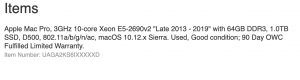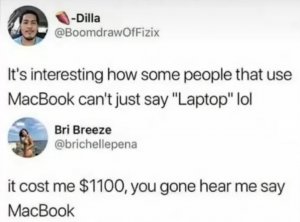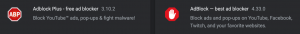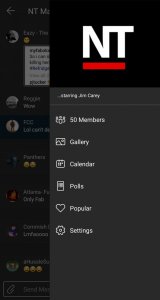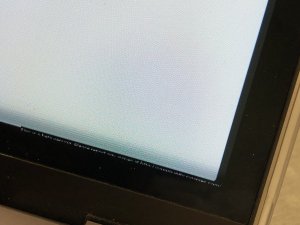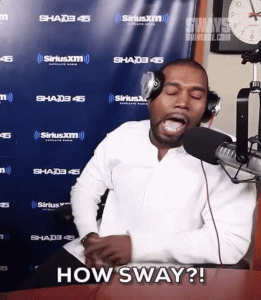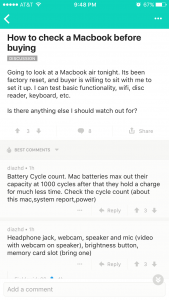- 2,261
- 34
- Joined
- Mar 22, 2006
I just got the 13" with Retina display. My wife has a 15" regular MBP. For portability its a no brainer. She hates using her's now since she's played with mine. Mine is quicker as well as far as opening apps and things like that. Screen size, I don't feel like I lost anything coming from a 15" Vaio and her 15" Pro because the screen is so CLEAR. I'm fairly new to the MBP family so I'm still learning but from what I can see the Retina display MBP are BEASTS.
It does have a glossy screen. I've only used it in the house so I haven't been distracted by reflections. Mine was a business purchase so I did everything online through Apple. I got the 256GB 13" so I didn't add anything to it. Hope that helps
- Preciate it.
The best response yet here to my questions. Thanks.
I mainly want to use mine for business as well. I guess with my bad vision and my previous 15' MBP I can't help but to want to go back to it. If anything its down to a reg 15 MBP or the 13 Retina display one. These things are crazy pricey.


 Any suggestion?
Any suggestion?