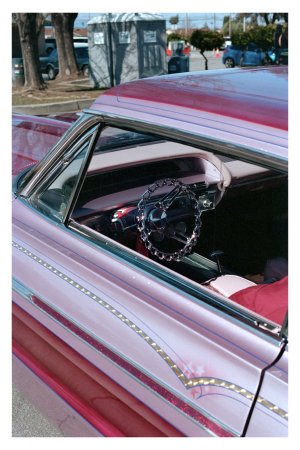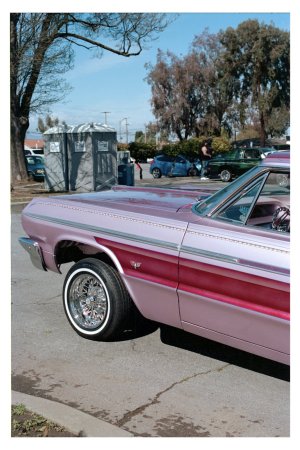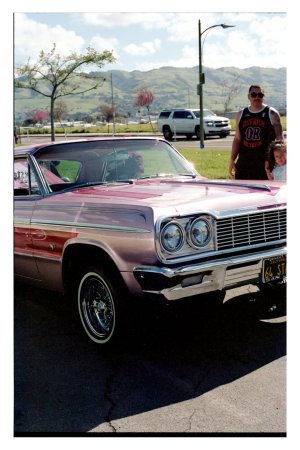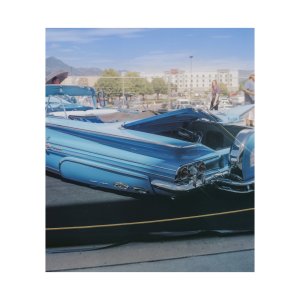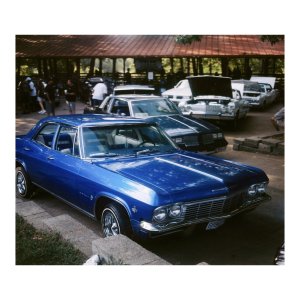- 964
- 216
- Joined
- Jan 18, 2011
vignetting is coming from using ND filter because its creeps into the field of view of the lens because it is wide angle. I don't know about the rings but i'm guessing that you're using a variable nd filter and probably a cheaper model
IDK... but i'll link it here: http://www.bhphotovideo.com/c/produ...utral_Density.html#pr-header-back-to-top-link
I'm unhappy with its limitations. The only lens i can use this filter on is my 16-35... So far the rings (uneven vignettes) appear when i shoot at its widest.
This was my first time playing with the lens and filter together. I will play with it some more before giving it up.





 . I'm going to promise myself I wont buy new gear for a while. Where do you guys recommend I get some presets to play around with?
. I'm going to promise myself I wont buy new gear for a while. Where do you guys recommend I get some presets to play around with?