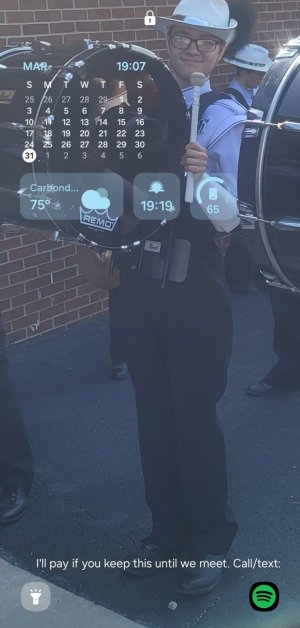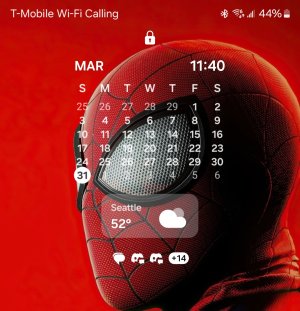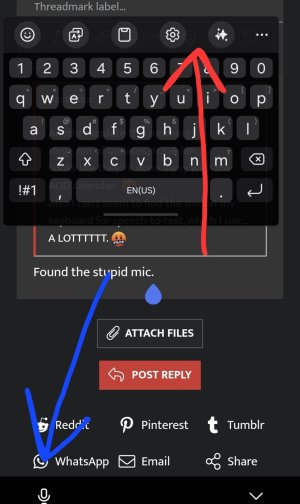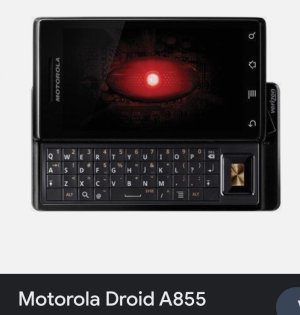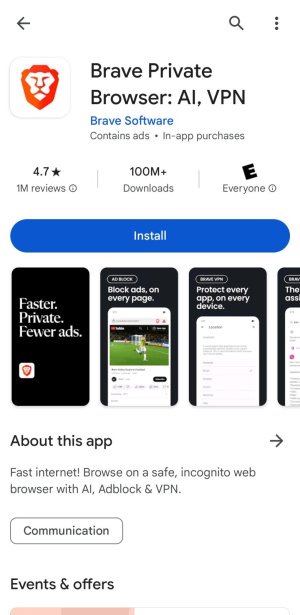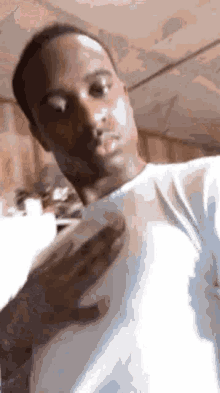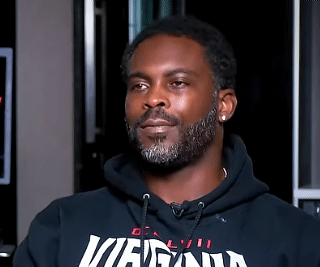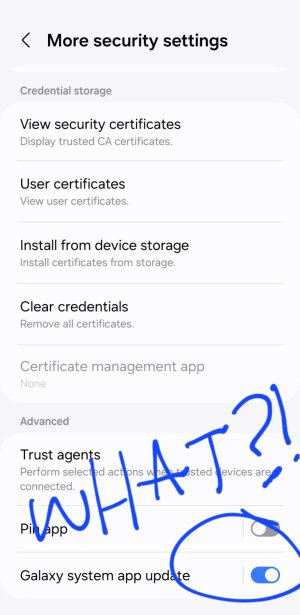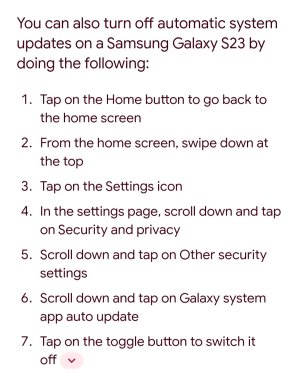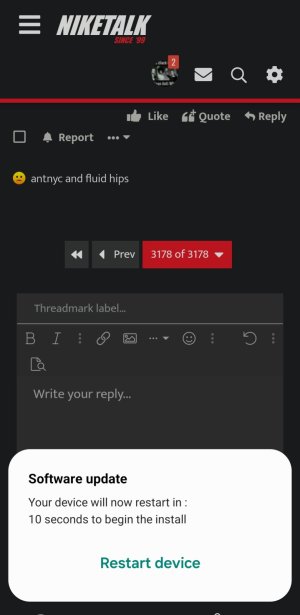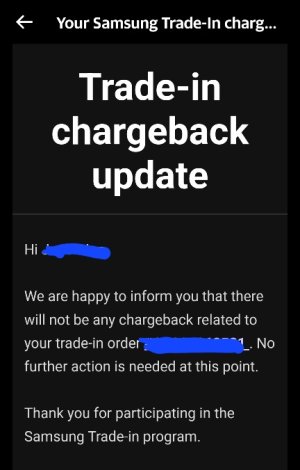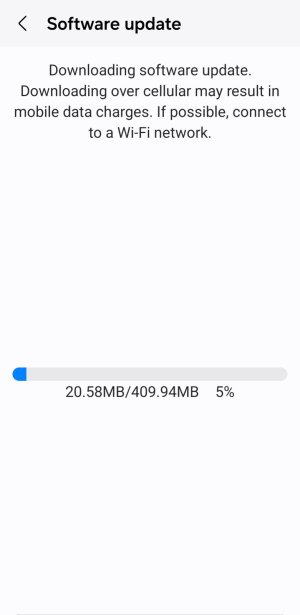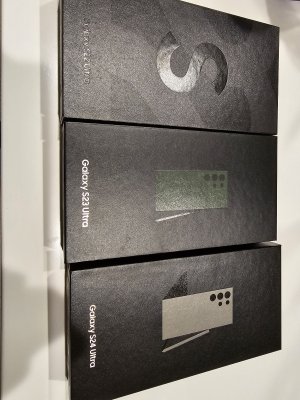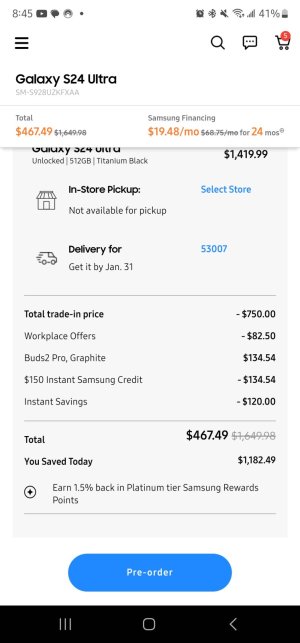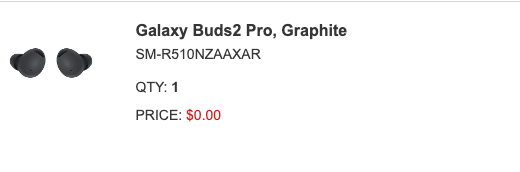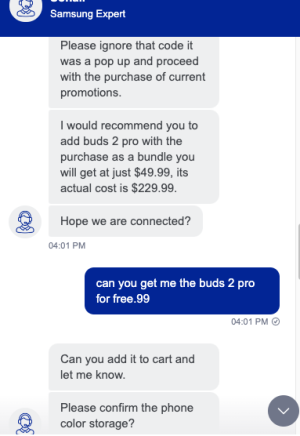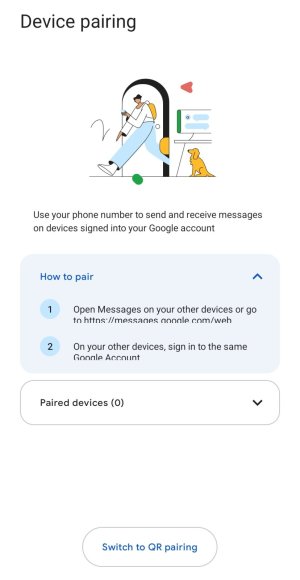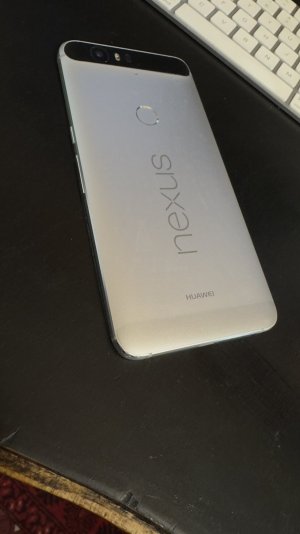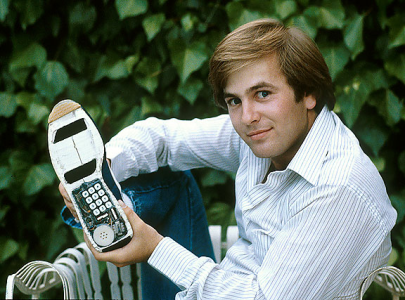- 1,606
- 494
- Joined
- Dec 11, 2013
Honestly no reason to back up before root....
Also you can't really us TB until you root.

Any questions feel free to PM
Also you can't really us TB until you root.


Any questions feel free to PM