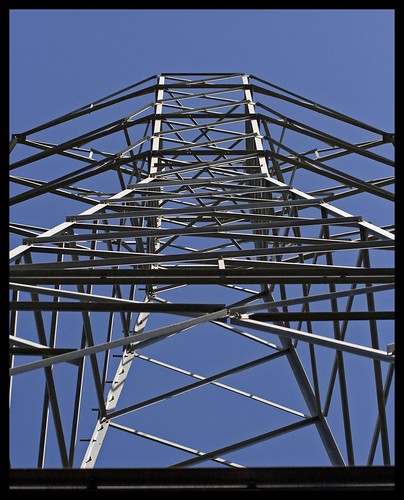- 13,033
- 7,203
- Joined
- Oct 8, 2007
Originally Posted by Apollo XXXIII
Thanks for the input. I had a feeling some of my shots should have been PP'ed, but the problem is I have no clue on how to use Photoshop to process pictures.Originally Posted by Mr Fongstarr
Last two panos are dope........but that last one is just itching to get Photoshopped. Good shots though.
For some reason the architectural ones don't execute as well. I think since you are dealing with something that should be mathematically correct, it is
hard to sell it when it is stretched and off center. Looks dope though.
How would I start?
I mean everyone's PSing techniques are all different. I only mess with the levels, contrast, brightness, saturation if need be and (forgot the name for it)the one sliders where toy can minimize the strengths of the CMYK. But it really depends on if you are that type of person that wants photoshopped pics. It is alove hate and some people prefer the raw look and some like myself love the photoshooped look. I would get into more detail but I am at work and have no accessto PS. If any, I am sure there are a lot of tutorials online and even on youtube.