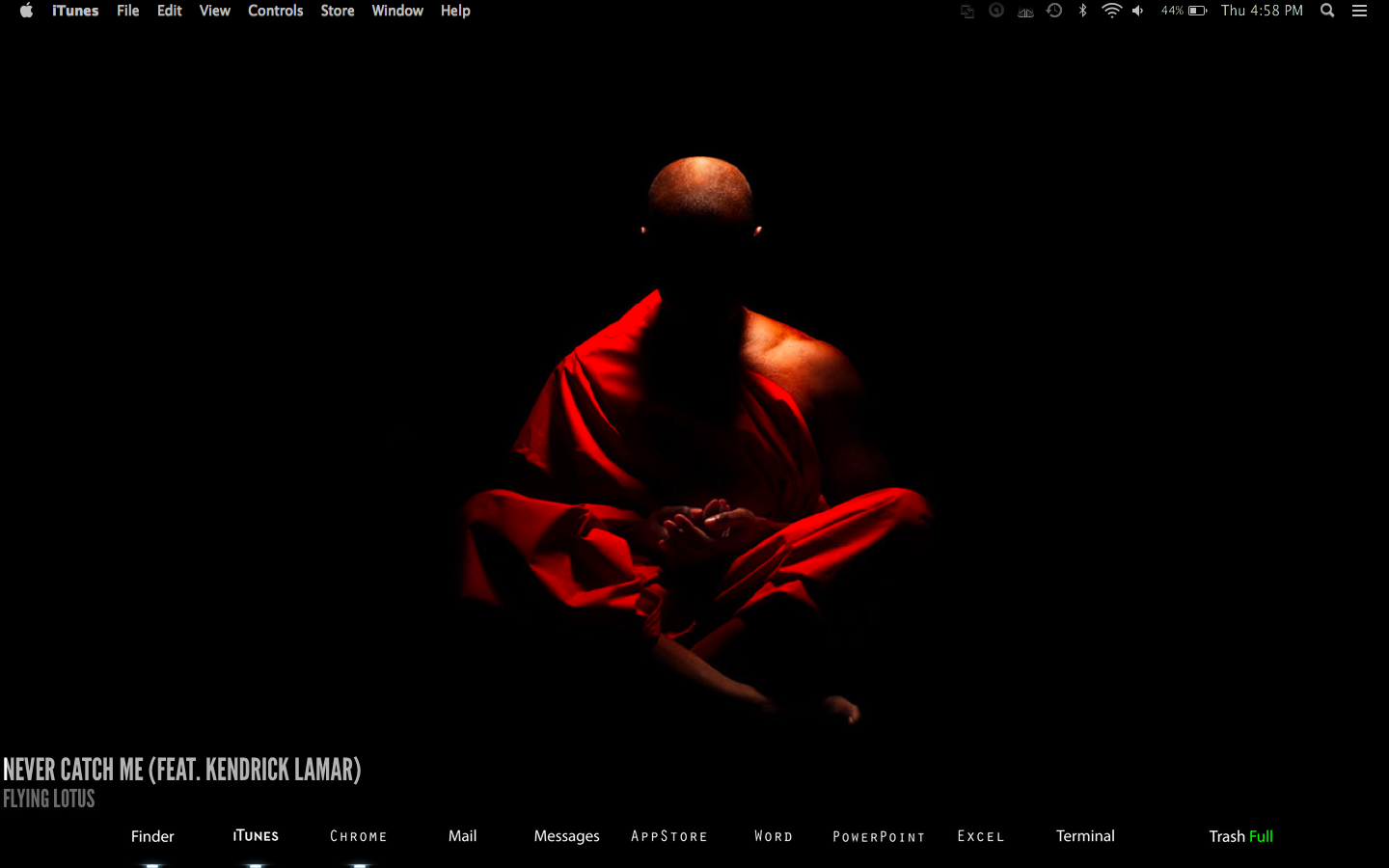View media item 1266294
Background is one of Naturel's pieces that I made fit my MacBook Pro.
OG - http://www.theilsmag.com/2014/02/11/artist-naturel-asks-whats-jumpman-margiela/
Background is one of Naturel's pieces that I made fit my MacBook Pro.
OG - http://www.theilsmag.com/2014/02/11/artist-naturel-asks-whats-jumpman-margiela/
Last edited: