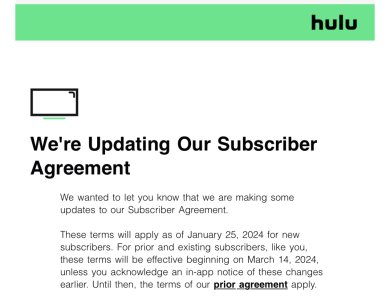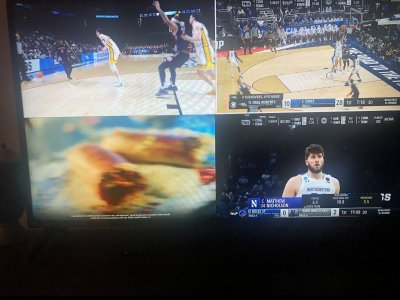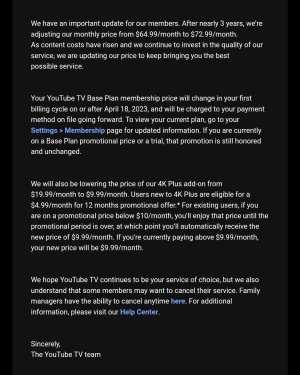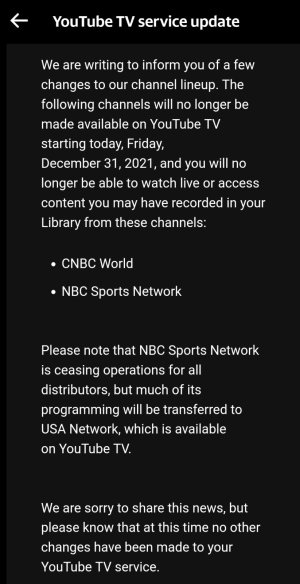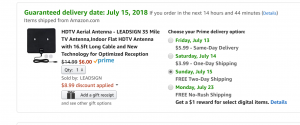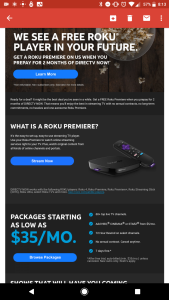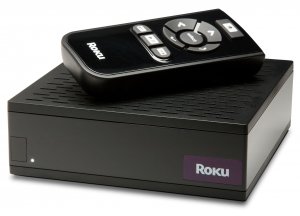- 1,051
- 298
- Joined
- Jul 7, 2014
thats what i did but instead used an old desktop pc.... just added a bigger hd, more ram etc.... It truly is the best way seeing that it hardware etc is better then a chromebox, firetv etc....Finally think I've found a use for my old Macbook. Gonna set it up as a my home/remote media server. load Kodi on it and off I go!
Anyone use a Macbook too for this or foresee any issues?