T0INE
formerly toine2983
- 63,864
- 67,056
- Joined
- Dec 21, 2005
Follow along with the video below to see how to install our site as a web app on your home screen.

Note: this_feature_currently_requires_accessing_site_using_safari



[h2]Freestyle Control and Movement in NBA LIVE 16[/h2]
Posted July 17th at 6:00pm.

Written by NBA LIVE 16 Designer Tim Schwallie
We’ve briefly touched on NBA LIVE 16 gameplay, and now it’s time to dive deeper into a number of improvements, including dribbling, shooting, passing and screens.

DRIBBLING
Dribbling has received improvements in visual quality and responsiveness. Players now feel more in control when trying to quickly cross over opponents, as well as chain moves together on the way to the rim.
We’ve also changed the way our signature moves and size ups are controlled. Players no longer simply hold the right stick to watch a player perform signature moves; they are now in control by moving the Right Stick to pull off moves with one-to-one control. This means that you can choose the moves and speed of how you perform your size ups. After sizing up a player, use an aggressive move by modifying with RT/R2 to give your player a wide attack angle with a crossover or hesitation.

String together your favorite moves and leave the defender in the dust to attack the basket or find space for a shot.

SHOOTING
Jump shots have been overhauled in NBA LIVE 16. When players release the shot button, the player starts his release and gets animation feedback on the shot timing. Want to get a quick shot off before the defense closes out? You can. Players no longer have to wait for the animation to play out to release the ball.

The team also improved the feel on shot timing. Rather than just tapping the button, players now see the timing in a new shot meter that guides you to releasing the perfect jumper.

We have also added better inside shots, as well as signature layups. There is now a difference between how Tony Parker finishes and how James Harden Eurosteps through traffic. Signature dunks are in, and you’ll now see players like Russell Westbrook hammering down while coming down the lane. We’ve also added signature moves to step backs such as Jamal Crawford’s step back with the ball behind his back.

PASSING
The NBA LIVE team also added more to players’ arsenals when it comes to passing and making plays. New dribble handoffs allow players to choose which of their teammates come over and get the handoff by simply selecting the player and holding the B/Circle button. If the defense overplays the handoff, simply let go of the button and your player will make a backdoor cut to the hoop.
NBA LIVE 16 also sees the introduction of touch passing, where players can queue up a pass to hit the open guy or swing it quickly around the perimeter. Simply hit the pass button before the player catches the ball to pull this off.

The new Catch to Score System improves the responsiveness to getting shots off in all situations. This not only allows players to get shots up before the defense can close out, but also quickly go up to the basket after a catch or cut.
The team also added a number of new passing animations to the game, including specific outlet passes to start fast breaks, and contextually correct entry passes into the post. Alley-oop passes now release earlier and look better, allowing players to deliver even more “Lob City” jams. Pick-and-roll passing has also been improved with new pocket passes and better bounces.
NBA LIVE 16 not only gives players more passing control, but also allows them to look better when pulling it off.

SCREENS
On and off ball screens have been updated to give players more open looks to shoot and attack. Screeners now set up to screen defenders instead of just running up and getting in the stance. You’ll also be able to start attacking at the screener before the screen is set and lay a hard screen to give you space to make a play.
Screeners adjust to any pre-screen take movements to better align to the defender and provide the best angle. Players can also call for rescreens by continuing to hold down LT/L2. Don’t like the side the screen is set on? Quickly release LT/L2 and pull it again to get the pick set on the other side.

We’ve also added the ability to switch between a roll and pop by pressing down on the left stick. Let go of LT/L2 before taking to the screen to let them slip or pop early.
With all of the new control and animations, NBA LIVE 16 players look and feel just like an NBA floor general.



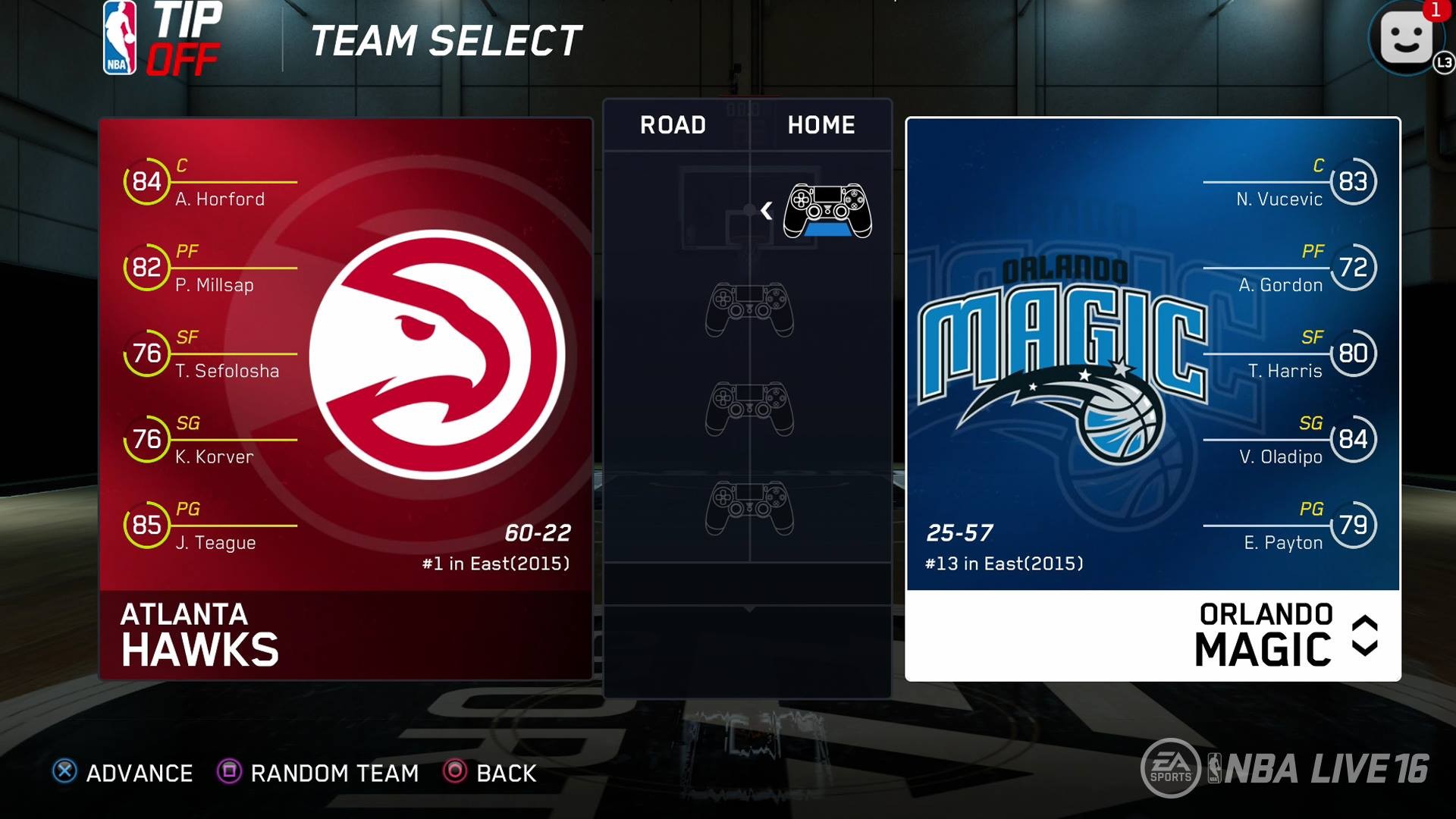
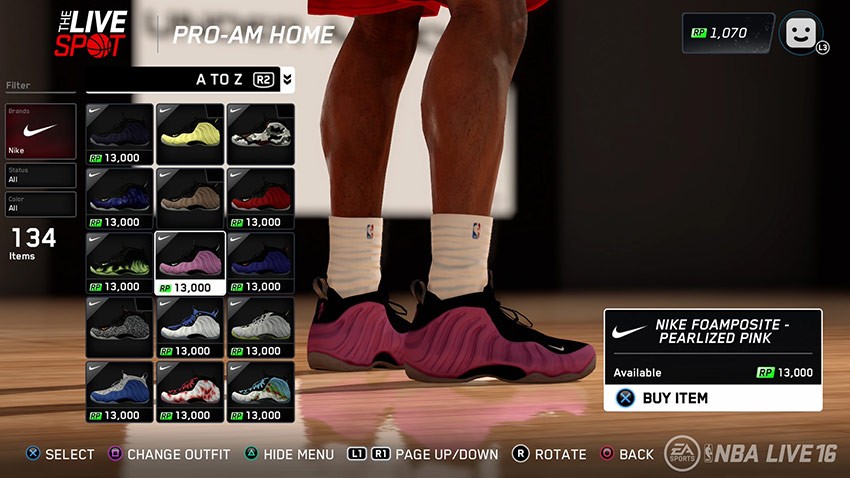
its 2016 and still cant believe there's no edit player.... how can they ignore something so basic
Could've sworn it was mentioned that player editing was in but...Live with no player or roster editing though
