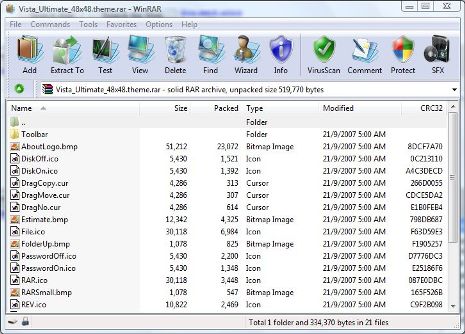thebachellor
Banned
- 1,250
- 16
- Joined
- Mar 26, 2006
Since it seems that the majority of NT is actually computer illiterate, I thought I'd share some of the programs that I use that I consider to be the best at what they do. Most of them are free. Give them a chance; most likely you'll end up keeping them instead of deleting them after a test run.
1.Opera 10.5
What: A browser
Where: opera.com
Why: Currently thefastest and most secure browser on the market. Contains many of the featuresthat you use Firefox & Chrome for, but built in. This site lists all theOpera equivalents to Firefox extensions. The list hasn't been updated for awhile, so chances are add-ons that are not on that list may have equivalents inOpera now (search Google). Here is a list of the features that Opera 10.5offers, and some other features and tips to using the features. Among thefeatures that it has that current browsers do not are private tabs, built-inbit-torrent and e-mail clients, visual tabs, customizable Speed Dial (featurethat Chrome and Safari stole), full featured password manager, among others.There's a skin gallery, but the default skin is gorgeous enough, no matter whatOS you're running it on (yes, it runs on Windows, Mac (beta), and Linux (beta)computers).
Fun facts:
Cost: Free


2.Wallpaper Master
What: A WallpaperChanger
Where: jamesgart.com
Why: If you ever getbored of having a static wallpaper, and want a program to automatically changeit, this is it. It sits in the system tray and uses very few resources, anddoes what it's supposed to. What separates it from other wallpaper changers isthat it supports a lot of image types, can support up to 64,000 pictures percategory, allows for rating of wallpapers (so higher ones are chosen moreoften, allows you to specify how frequently the changes are made (and in whatorder they're made [random, alphabetical, by category, etc]), pause and undochanges, has support for hot-keys, supports dual monitors, and much more.
For: Windows
Cost: Free

3.Trillian Astra
What: An instant-messaging/socialnetworking client
Where: trillian.im
Why: You can log into virtually every chat client (AIM, WLM, Yahoo, GoogleTalk, and much more)simultaneously. Support for Facebook (can chat, see news feed, birthdays, etc),Twitter (can tweet, look at news feed, direct message, etc), e-mail, andpractically any other form of communication you would use. Also hasmeta-contacts, drag & drop file transfer, bookmarks for your chat history,a time-line based history viewer, SecureIM, and much more. It also allows forplug-ins (like Firefox) and has many useful ones that are free for download(such as a message splitter that automatically splits your message if its toolong to be accepted by AIM or whatever you're using).
For: Windows. Mac hasa version in development where you may get in to testing. Visit the site formore info.
Cost: Basic is free.Pro is $25... but is free with TrialPay (sign up for some service, and cancelbefore they bill you).


4.WordWeb
What: A dictionary
Where:wordweb.info/free
Why: Simplyctrl+right click on ANY word in ANY program and it will pop up and give you thedefinition. Runs in the system tray and uses the fewest ram out of any programi've ever seen. Can render the wikipedia page for the word, sound out the word,displays synonyms and near hits for the word. Can use installed alreadydictionaries. Support for hot-keys. Much more.
For: Windows
Cost: Free


5.CD Art Display(Most of you probably have this already)
What: A media playerextension
Where:cdartdisplay.com
Why: View the albumart of the current song you're listening to. Supports many media players (WMP,iTunes, Winamp, MediaMonkey, etc). Customizable with skins, support forhot-keys, option to download covers from amazon, support for displaying lyrics,rating the song through it instead of the media player, and several otherfeatures
For: Windows
Cost: Free


6.Mp3Tag
What: A music tag editor
Where: mp3tag.de/en
Why: Have you ever tried to properly tag several of your songs (Artist, Song name, album art, etc) with your media player and have it not work? If so (and even if you haven't), this is for you. Not only does it support tagging for virtually every music format, it also supports batch tagging, importing info from Amazon, freedbs, MusicBrainz, and discogs, and creation of playlists. Even if you've never bothered organizing your music collection because you thought it would be too much work, you should definately try this out as it makes the process much easier.
For: Windows
Cost: Free

7.Locknote
What: A very small,confidential notes program
Where:steganos.com
Why: If you've everwanted to type something confidential (username/password combos, accountinformation, diary entries) in to a document on your computer, you can do ithere with full confidence. Each note can only be opened with a password that'sset by you, and uses AES 256-bit encryption. You can even encrypt existing textfiles. Very small and nice program. (You can only open the files with Locknote,so make sure you don't just encrypt the files and then delete it, otherwiseyou'll have to download it again).
For: Windows
Cost: Free

8.Media PlayerClassic & ffdshow tryouts
What: An alternatemedia player (Media Player Classic) and audio/video codecs (ffdshow tryouts)
Where: ffdshow-tryout.sourceforge.net (I believe Media Player Classic is alsoincluded in the download)
Why: The combinationof these two allows you to play any type of audio/video file format on yourcomputer. A codec (encoder/decoder) is a program that turns data in to certainfiles, and reads certain files as data in order for the computer to interpret.Often times, you'll recieve a file (an XVID video... or an Ogg song) which wasencoded using an XVID or Ogg encoder. Your computer, however, probably doesn'thave the decoder that is required in order to read this format. ffdshow tryoutsis a collection of all the codecs that you'll ever need, to play any mediafile, ever. Media Player Classic is a player that has functionality fordecoding certain file formats in the player. With ffdshow tryouts installed,you can pretty much use any program that has audio/video functionality to openfiles (WMP, Quicktime, etc). If by some chance that doesn't work, you can useMedia Player Classic. Both are relatively small in size.
For: Windows
Cost: Free


9.Quad-Lock Unit Converter
What: A converter for a multitude ofscientific and mathmatic units
Where:quadlock.com
Why: If you're taking any science orengineering courses (or are going to take them), this will be very helpful.Instead of flipping through your textbook or searching google for conversionsbetween two units, just launch this very small program, select the input unitand desired output unit, and enter the value and get the answer in real time.
For: Windows
Cost: Free

10.PowerArchiver/WinRAR
What: Archive opening utilities
Where: PowerArchiver(powerarchiver.com) WinRAR (rarlab.com)
Why: Open any type of archive (zip, 7-zip,rar, tar, etc) with either of these utilities. PowerArchiver currently achievesthe fastest and best compression rates out of any archive utility on the marketcurrently, as well as a built-in CD/DVD/Blu-Ray burner. It also has a queuesystem and a Ribbon interface similar to Office.
For: Windows
Cost: PowerArchiver is $25... while WinRAR isfree


1.Opera 10.5
What: A browser
Where: opera.com
Why: Currently thefastest and most secure browser on the market. Contains many of the featuresthat you use Firefox & Chrome for, but built in. This site lists all theOpera equivalents to Firefox extensions. The list hasn't been updated for awhile, so chances are add-ons that are not on that list may have equivalents inOpera now (search Google). Here is a list of the features that Opera 10.5offers, and some other features and tips to using the features. Among thefeatures that it has that current browsers do not are private tabs, built-inbit-torrent and e-mail clients, visual tabs, customizable Speed Dial (featurethat Chrome and Safari stole), full featured password manager, among others.There's a skin gallery, but the default skin is gorgeous enough, no matter whatOS you're running it on (yes, it runs on Windows, Mac (beta), and Linux (beta)computers).
Fun facts:
- Opera wasactually the first browser to:
- Have Tabs
- Have a "SpeedDial" Page
- Pass the ACID3 test
- Have mouse gestures
- Have search integratedin to the address bar
- Have Hotclick (doubleclicking on a word highlights it and brings up a context menu with copy,search, dictionary, encyclopedia, etc). No need to manually drag to highlightand then right click.
- Other features thatyou either take for granted or never used but are extremely useful.
Cost: Free


2.Wallpaper Master
What: A WallpaperChanger
Where: jamesgart.com
Why: If you ever getbored of having a static wallpaper, and want a program to automatically changeit, this is it. It sits in the system tray and uses very few resources, anddoes what it's supposed to. What separates it from other wallpaper changers isthat it supports a lot of image types, can support up to 64,000 pictures percategory, allows for rating of wallpapers (so higher ones are chosen moreoften, allows you to specify how frequently the changes are made (and in whatorder they're made [random, alphabetical, by category, etc]), pause and undochanges, has support for hot-keys, supports dual monitors, and much more.
For: Windows
Cost: Free

3.Trillian Astra
What: An instant-messaging/socialnetworking client
Where: trillian.im
Why: You can log into virtually every chat client (AIM, WLM, Yahoo, GoogleTalk, and much more)simultaneously. Support for Facebook (can chat, see news feed, birthdays, etc),Twitter (can tweet, look at news feed, direct message, etc), e-mail, andpractically any other form of communication you would use. Also hasmeta-contacts, drag & drop file transfer, bookmarks for your chat history,a time-line based history viewer, SecureIM, and much more. It also allows forplug-ins (like Firefox) and has many useful ones that are free for download(such as a message splitter that automatically splits your message if its toolong to be accepted by AIM or whatever you're using).
For: Windows. Mac hasa version in development where you may get in to testing. Visit the site formore info.
Cost: Basic is free.Pro is $25... but is free with TrialPay (sign up for some service, and cancelbefore they bill you).


4.WordWeb
What: A dictionary
Where:wordweb.info/free
Why: Simplyctrl+right click on ANY word in ANY program and it will pop up and give you thedefinition. Runs in the system tray and uses the fewest ram out of any programi've ever seen. Can render the wikipedia page for the word, sound out the word,displays synonyms and near hits for the word. Can use installed alreadydictionaries. Support for hot-keys. Much more.
For: Windows
Cost: Free


5.CD Art Display(Most of you probably have this already)
What: A media playerextension
Where:cdartdisplay.com
Why: View the albumart of the current song you're listening to. Supports many media players (WMP,iTunes, Winamp, MediaMonkey, etc). Customizable with skins, support forhot-keys, option to download covers from amazon, support for displaying lyrics,rating the song through it instead of the media player, and several otherfeatures
For: Windows
Cost: Free


6.Mp3Tag
What: A music tag editor
Where: mp3tag.de/en
Why: Have you ever tried to properly tag several of your songs (Artist, Song name, album art, etc) with your media player and have it not work? If so (and even if you haven't), this is for you. Not only does it support tagging for virtually every music format, it also supports batch tagging, importing info from Amazon, freedbs, MusicBrainz, and discogs, and creation of playlists. Even if you've never bothered organizing your music collection because you thought it would be too much work, you should definately try this out as it makes the process much easier.
For: Windows
Cost: Free

7.Locknote
What: A very small,confidential notes program
Where:steganos.com
Why: If you've everwanted to type something confidential (username/password combos, accountinformation, diary entries) in to a document on your computer, you can do ithere with full confidence. Each note can only be opened with a password that'sset by you, and uses AES 256-bit encryption. You can even encrypt existing textfiles. Very small and nice program. (You can only open the files with Locknote,so make sure you don't just encrypt the files and then delete it, otherwiseyou'll have to download it again).
For: Windows
Cost: Free

8.Media PlayerClassic & ffdshow tryouts
What: An alternatemedia player (Media Player Classic) and audio/video codecs (ffdshow tryouts)
Where: ffdshow-tryout.sourceforge.net (I believe Media Player Classic is alsoincluded in the download)
Why: The combinationof these two allows you to play any type of audio/video file format on yourcomputer. A codec (encoder/decoder) is a program that turns data in to certainfiles, and reads certain files as data in order for the computer to interpret.Often times, you'll recieve a file (an XVID video... or an Ogg song) which wasencoded using an XVID or Ogg encoder. Your computer, however, probably doesn'thave the decoder that is required in order to read this format. ffdshow tryoutsis a collection of all the codecs that you'll ever need, to play any mediafile, ever. Media Player Classic is a player that has functionality fordecoding certain file formats in the player. With ffdshow tryouts installed,you can pretty much use any program that has audio/video functionality to openfiles (WMP, Quicktime, etc). If by some chance that doesn't work, you can useMedia Player Classic. Both are relatively small in size.
For: Windows
Cost: Free


9.Quad-Lock Unit Converter
What: A converter for a multitude ofscientific and mathmatic units
Where:quadlock.com
Why: If you're taking any science orengineering courses (or are going to take them), this will be very helpful.Instead of flipping through your textbook or searching google for conversionsbetween two units, just launch this very small program, select the input unitand desired output unit, and enter the value and get the answer in real time.
For: Windows
Cost: Free

10.PowerArchiver/WinRAR
What: Archive opening utilities
Where: PowerArchiver(powerarchiver.com) WinRAR (rarlab.com)
Why: Open any type of archive (zip, 7-zip,rar, tar, etc) with either of these utilities. PowerArchiver currently achievesthe fastest and best compression rates out of any archive utility on the marketcurrently, as well as a built-in CD/DVD/Blu-Ray burner. It also has a queuesystem and a Ribbon interface similar to Office.
For: Windows
Cost: PowerArchiver is $25... while WinRAR isfree