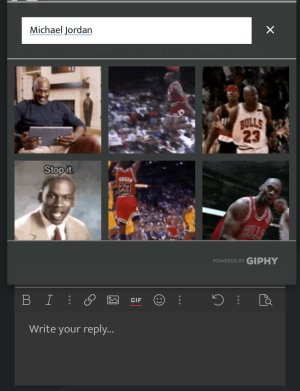- Dec 8, 1999
- 7,406
- 29,361
Adding GIFs to your forum posts has never been easier thanks to our new GIF library. Simply tap the GIF button in the post editor toolbar, and you can instantly start searching for GIFs from the exhaustive library at GIPHY.
Enter your search criteria, scroll through the results until you find one you like, and tap the desired image to insert it in your post:

That's it.
It's so simple, we really didn't need a guide for it, but, if anyone asks, here it is.
Have fun, and, as always, be sure to follow NikeTalk's rules when selecting images.
Enter your search criteria, scroll through the results until you find one you like, and tap the desired image to insert it in your post:
That's it.
It's so simple, we really didn't need a guide for it, but, if anyone asks, here it is.
Have fun, and, as always, be sure to follow NikeTalk's rules when selecting images.