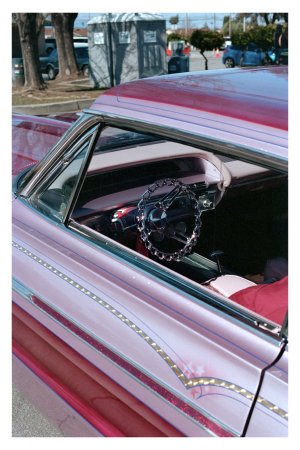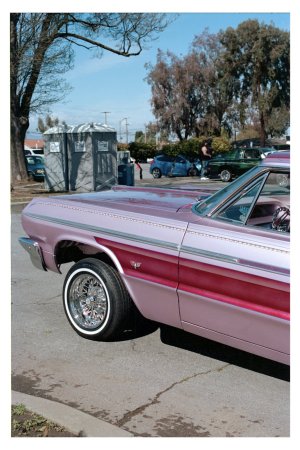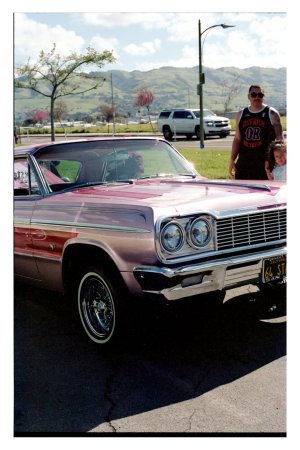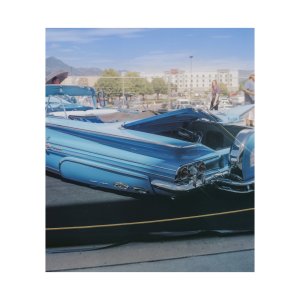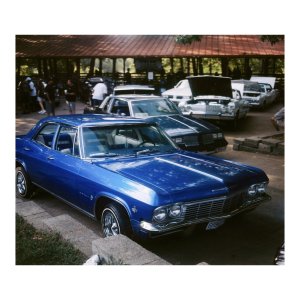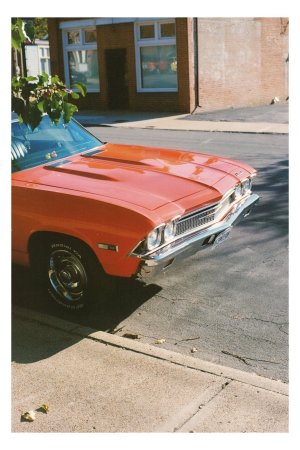Navigation
Install the app
How to install the app on iOS
Follow along with the video below to see how to install our site as a web app on your home screen.

Note: this_feature_currently_requires_accessing_site_using_safari
More options
You are using an out of date browser. It may not display this or other websites correctly.
You should upgrade or use an alternative browser.
You should upgrade or use an alternative browser.
The Official Photography Thread - Vol. 3
- Thread in 'General' Thread starter Started by rap sizzle,
- Start date
kdawg
Staff member
- 10,506
- 11,562
- Joined
- Jun 25, 2003
- 13,032
- 7,199
- Joined
- Oct 8, 2007
Could you post some before and after of your edits and explain a little bit of your editing process? I always like your final results.
Here is the original photo of the first one. Probably not a good example since they are close but this is sort of how I do it anyways. So I take the RAW file and import it to Lightroom. From there I first add a filter that compliments the image if it looks right. I downloaded some fake VSCO presets that seem to the do the job. After that, I tweak the usual things from shadows, white balance, highlights etc. And last I'll sharpen and fix the noise and then import the image to Photoshop. From there, I just use Photoshop to do the meticulous editing from some color correcting, cloning, etc. Sometimes I'll go pretty crazy and mask stuff just to make certain things pop or to get some things darker than others rather than burning or dodging. After that, it should be good from there but if I am posting this on IG, I am even doing more editing in app before I post it.

Fong$tarr how’d you put your website it in your sig? Thought we couldn’t update it on the new NT
My URL is the same so I didn't change my sig. Actually that was sort of a pain in the butt to do since I've never imported my domain to another website.
Last edited:
- 21,652
- 17,469
- Joined
- Mar 9, 2010
Just post your website link in your post. Most of us are on mobile where they don't show up.
- 25,158
- 22,119
- Joined
- Jun 15, 2013
all sick photos, but this one is extra .. love it.Finally did the plunge and purchased and Squarespace site. So going to be able to post stuff on here again. I used to save files a 100% time as PNG files cause there'd be no lossless in quality but going to try and just bite my tongue down and do it all in JPG. Still have a lot of sorting out on my new website but if anyone wants to check it out, peep the sig. Pretty much everything I post on IG but in better quality.

Where's this at?
- 4,692
- 723
- Joined
- Apr 12, 2007
Does anyone have a Leica Minilux?
- 13,032
- 7,199
- Joined
- Oct 8, 2007
Just post your website link in your post. Most of us are on mobile where they don't show up.
Here you go. Definitely looks different on Mobile then Web but I guess that is expected: https://www.fongstarr.com
all sick photos, but this one is extra .. love it.
Where's this at?
It's called Rewena Crest. It's just a look out point about an hour and a half East of Portland. Honestly it's not as cool in person but when you take portraits, it adds as a good unique background. I wish there was more of a unique sky at the time cause some people get some pretty cool stuff there.
https://www.tripadvisor.com/Attract...ews-Rowena_Crest_Viewpoint-Mosier_Oregon.html
- 25,158
- 22,119
- Joined
- Jun 15, 2013
I seen that place before, wasn't sure the location. But yeah I seen some sick shots to include Milky Way.Here you go. Definitely looks different on Mobile then Web but I guess that is expected: https://www.fongstarr.com
It's called Rewena Crest. It's just a look out point about an hour and a half East of Portland. Honestly it's not as cool in person but when you take portraits, it adds as a good unique background. I wish there was more of a unique sky at the time cause some people get some pretty cool stuff there.
https://www.tripadvisor.com/Attract...ews-Rowena_Crest_Viewpoint-Mosier_Oregon.html
Also been looking at the thunder hole or whatever is call but good coast lines and falls. Need to make a trip
- 1,666
- 796
- Joined
- Sep 6, 2006
man i got sick and haven't picked up my camera in a while. This cold weather sucks. missing the warm weather. Might head to FL for a weekend just to get something different. tired of the city
www.dvsonm.com is mine. let me know what you guys think.
Dope stuff as always Fongg and i love your edits man.
www.dvsonm.com is mine. let me know what you guys think.
Dope stuff as always Fongg and i love your edits man.
- 13,032
- 7,199
- Joined
- Oct 8, 2007
^^^^^^Looks good man. Photos are solid. Wish the photos were a little bigger but perhaps that's just the template. Looks better on mobile though.
Anyone can help me out with this? Squarespace uploads my photos but I just found out that it totally compresses the photos so bad that they start artifacting, especially with photos with deep blacks.
Below is an example. Look at the top right corner and just the background in general with all the artifacting. It's totally not like this in the original photo. Anyway to bypass this?

Anyone can help me out with this? Squarespace uploads my photos but I just found out that it totally compresses the photos so bad that they start artifacting, especially with photos with deep blacks.
Below is an example. Look at the top right corner and just the background in general with all the artifacting. It's totally not like this in the original photo. Anyway to bypass this?

- 25,158
- 22,119
- Joined
- Jun 15, 2013
Anyone has a name for this picture?
- 8,443
- 2,143
- Joined
- May 4, 2011
Last edited:
- 1,666
- 796
- Joined
- Sep 6, 2006
^^^^^^Looks good man. Photos are solid. Wish the photos were a little bigger but perhaps that's just the template. Looks better on mobile though.
Anyone can help me out with this? Squarespace uploads my photos but I just found out that it totally compresses the photos so bad that they start artifacting, especially with photos with deep blacks.
Below is an example. Look at the top right corner and just the background in general with all the artifacting. It's totally not like this in the original photo. Anyway to bypass this?

appreciate it bro. I'm still learning and finding the right template. You're right, i prefer how it looks on mobile over on full site.
- 1,666
- 796
- Joined
- Sep 6, 2006
I'm looking to get out of the cold for a few days and was thinking of heading out to FL ( Las Olas, Ft. Lauderdale area)
I was wondering if anyone knows of spots to shoot sunrises/sunsets.
Appreciate it guys.
I was wondering if anyone knows of spots to shoot sunrises/sunsets.
Appreciate it guys.
- 3,440
- 3,168
- Joined
- Apr 27, 2002
Anyone can help me out with this? Squarespace uploads my photos but I just found out that it totally compresses the photos so bad that they start artifacting, especially with photos with deep blacks.

what resolution are you uploading at?
- 13,032
- 7,199
- Joined
- Oct 8, 2007
^^^^^^I did it according to Squarespaces specs which is 1500 pixel width and 72 dpi. I think it has to do with Squarespace compressing the image cause it makes like 6 versions of the photos for all platforms from mobile to computer. It's just sort of frustrating to take a nice photo and not have them display it. I even uploaded a PNG file with a smaller photo and it still came out bad. I heard WIX has this issue as well. Never had this problem with Wordpress though.
Chill Bill
formerly ihaveaquestion
- 3,717
- 2,247
- Joined
- Nov 16, 2014
So I was at some kind of runway show and I saw a photographer he was using some handheld flash
It's like a speedlite but it's a rectangle had wires in the back
Similar to this but it seemed to be all one piece of flash, and more of a Tennis racket style grip

It's like a speedlite but it's a rectangle had wires in the back
Similar to this but it seemed to be all one piece of flash, and more of a Tennis racket style grip

- 246
- 704
- Joined
- Nov 18, 2012
So here it is, music video I mentioned last week, shot, directed and edited by me
Took about 3 weeks to edit, filmed on a sony a6500 w/ a zeiss 35mm & 50mm, edited w/ final cut x
I'd appreciate any feedback, I know I have a long way to go still and room to grow. Thanks!
Took about 3 weeks to edit, filmed on a sony a6500 w/ a zeiss 35mm & 50mm, edited w/ final cut x
I'd appreciate any feedback, I know I have a long way to go still and room to grow. Thanks!
- 141
- 324
- Joined
- Oct 14, 2013
man i got sick and haven't picked up my camera in a while. This cold weather sucks. missing the warm weather. Might head to FL for a weekend just to get something different. tired of the city
www.dvsonm.com is mine. let me know what you guys think.
Dope stuff as always Fongg and i love your edits man.
Site looks dope man, I went ahead and checked out the three sub categories in there and like the "portrait" stuff.
Here is mine let me know what you think...
https://cruzricardo23.wixsite.com/mysite
- 469
- 109
- Joined
- Sep 11, 2013
Been a while since my last post here, but I did a little work with some friends to end 2017. Not a portrait person by any means, but I'm determined to learn more and be better at them this year.
- 1,666
- 796
- Joined
- Sep 6, 2006
Nice stuff man
- 13,032
- 7,199
- Joined
- Oct 8, 2007
Question for you guys. I was asked to do an engagement shoot for someone and since I am not really a pro at doing them, what would be a good general rate to charge someone? Like $200? I just want some money to pay for my time for editing these photos but don't really need to break the bank. Just not sure what the average price is.
- 4,692
- 723
- Joined
- Apr 12, 2007
That’s definitely fair.
- 261
- 713
- Joined
- Oct 21, 2005
here in the Bay bruh, you should charge $300 at a minimum. You check out people's websites for SF photogs and will see that folks be charging twice that and then some. $300-$400 would be a deal. And you got the skills.
Question for you guys. I was asked to do an engagement shoot for someone and since I am not really a pro at doing them, what would be a good general rate to charge someone? Like $200? I just want some money to pay for my time for editing these photos but don't really need to break the bank. Just not sure what the average price is.
- 3,450
- 2,842
- Joined
- Jul 20, 2012
Similar threads
- Replies
- 14
- Views
- 1K
- Replies
- 8
- Views
- 1K
- Replies
- 23
- Views
- 1K