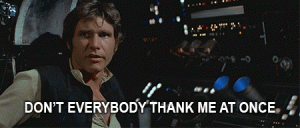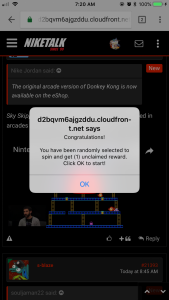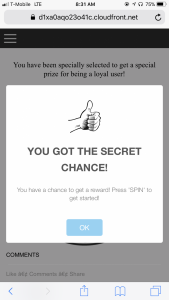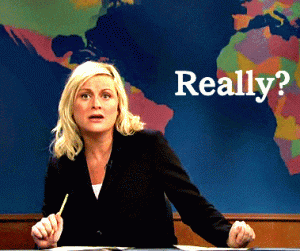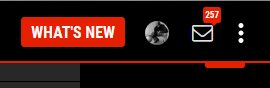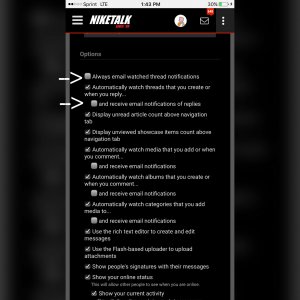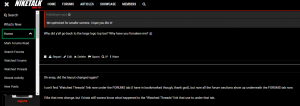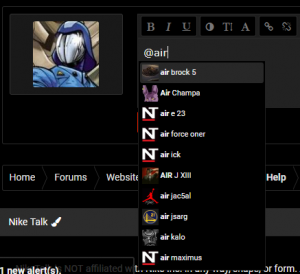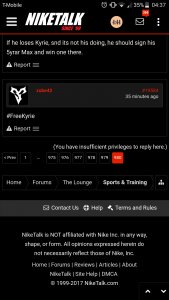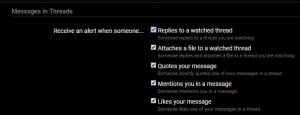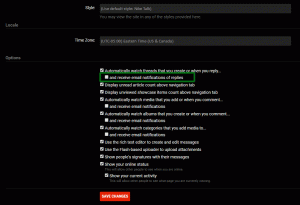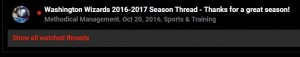- 7,311
- 28,669
- Joined
- Dec 8, 1999
That's not really a bug, it's just how the platform was designed. If 10 posts are added after you begin composing your reply, your reply will appear after all 10 of those posts for all other users. The only reason it adds it immediately to the bottom of the page after you submit is to give you immediate confirmation that your post was made. In that way, it helps reduce inadvertent double posts.One bug i'm noticing on ios 10 mobile is that when i'm a few pages back on a thread and post a reply. My reply shows up at the bottom of the current page until I reload or go to another page. Then it shows up as the last response on the thread
If the system reloaded the thread after you submitted a reply and took you straight to where that reply appears, it would change your "read" status, which might cause you to miss replies added between the time you began composing your reply and the time that reply was submitted.
Since this was an intentional design choice by the software developer, it's not considered a glitch or a defect.

 NT emojii. Seen some peeps post it while others it just says
NT emojii. Seen some peeps post it while others it just says