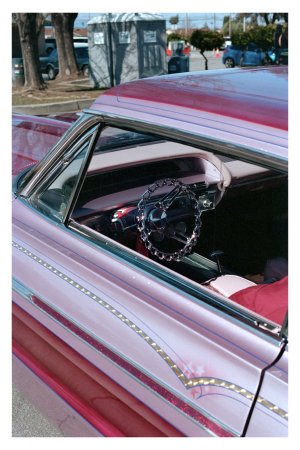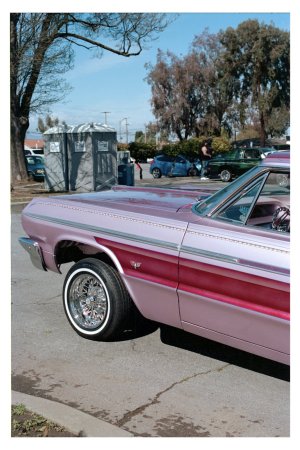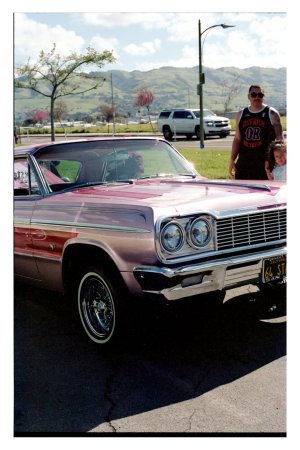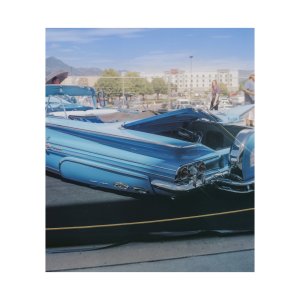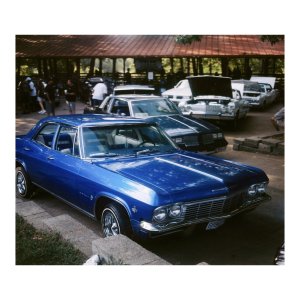- 13,033
- 7,205
- Joined
- Oct 8, 2007
^^^The ceiling is like 2 stories high. I want to think that is too high but not sure. I would think I need a diffuser but I guess it also depends how close I shoot the person.
Also does anyone have a preference in diffusers? I see ones that are plastic and some that are like softboxes.


Also does anyone have a preference in diffusers? I see ones that are plastic and some that are like softboxes.



 .
.