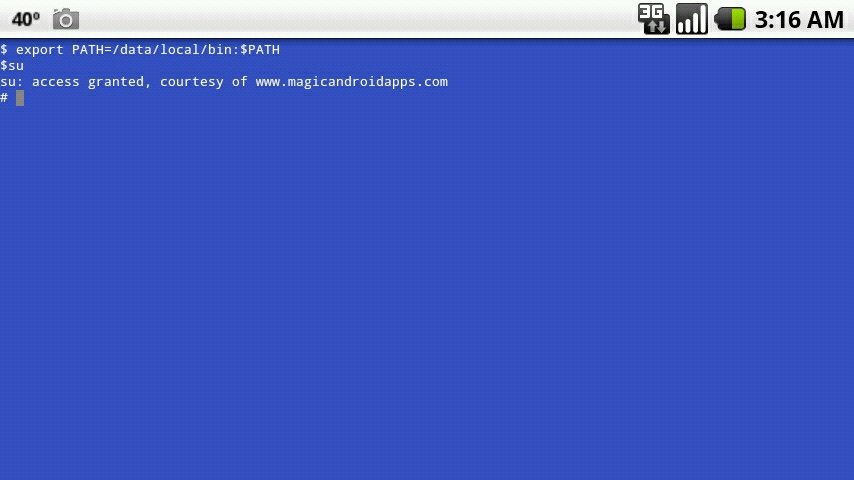- 39
- 10
- Joined
- Aug 14, 2003
thanks for the new info. Thats what was holding me back from jumping on to verizon because of the 5gb cap. But since you explained it, that it only involvestethering well that makes the data plan better. My bad on incorrect info though.





 evelopment and check the USB Debugging checkbox.
evelopment and check the USB Debugging checkbox.