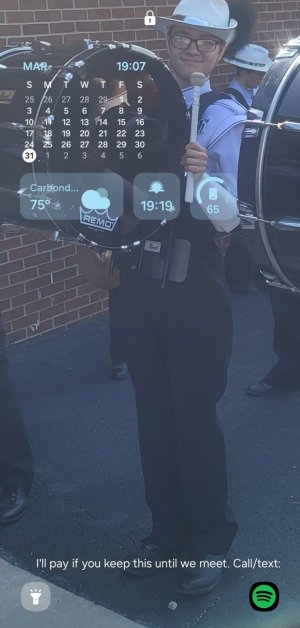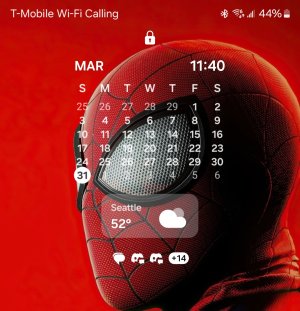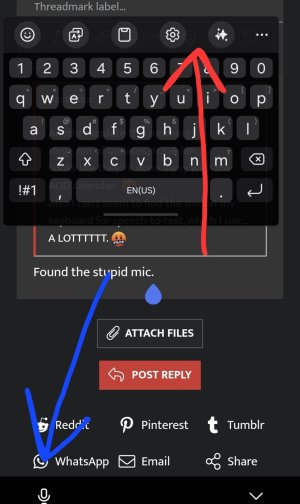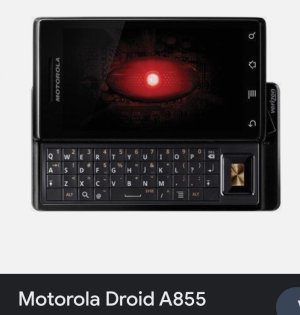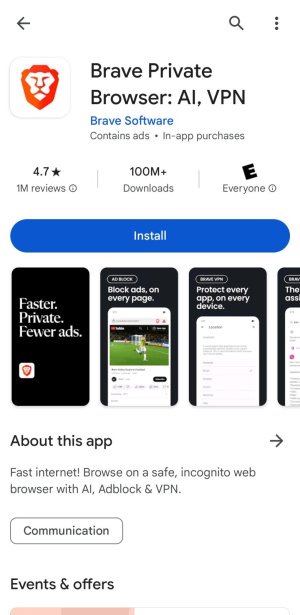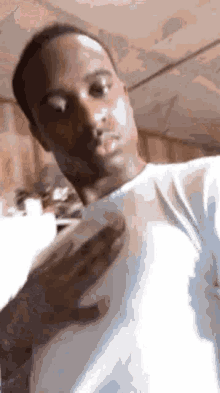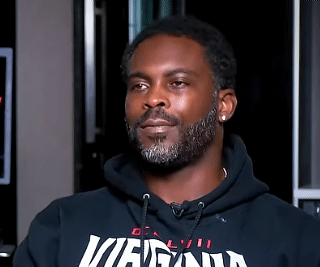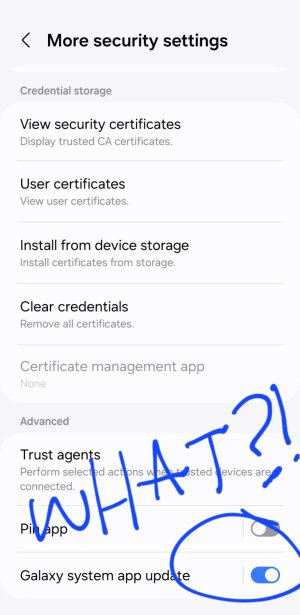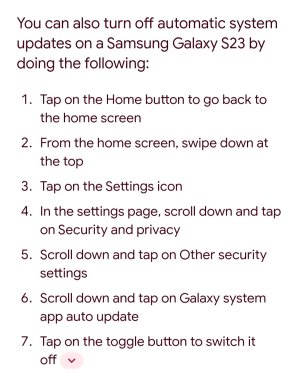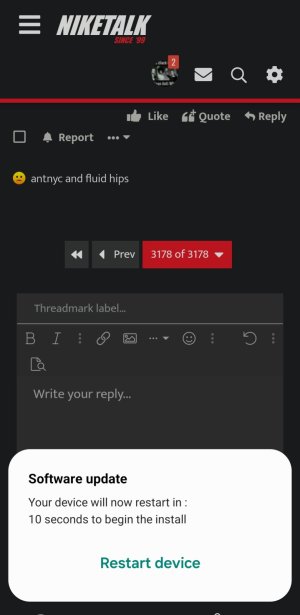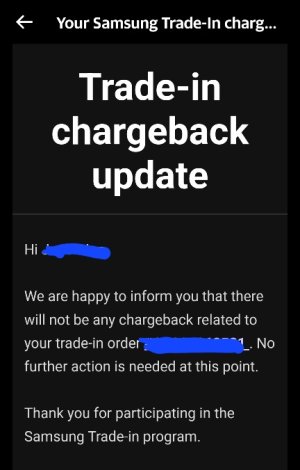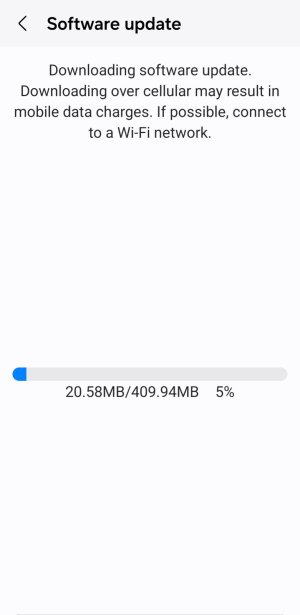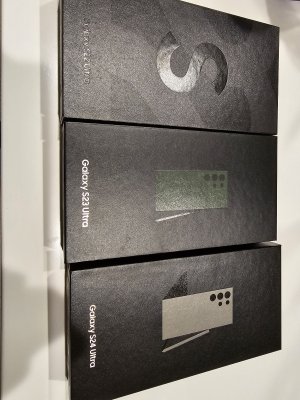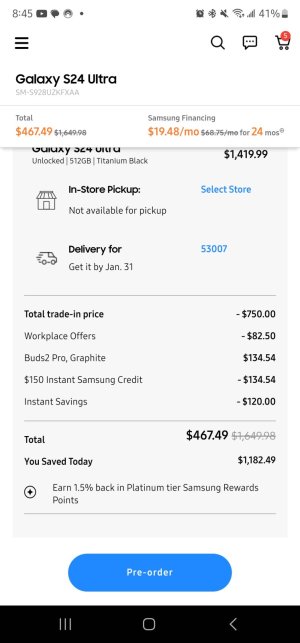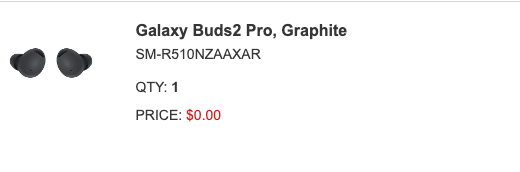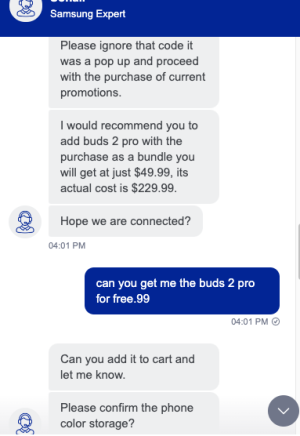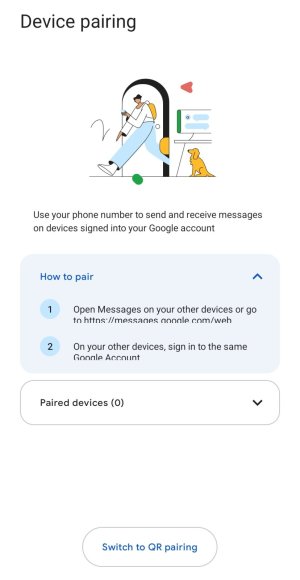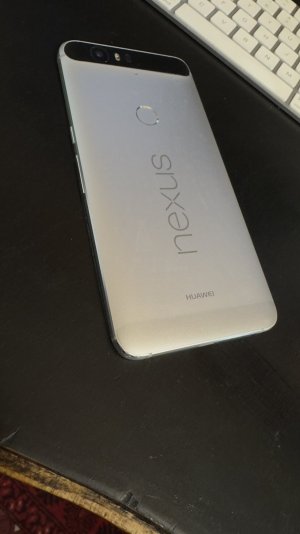- 4,323
- 4,705
- Joined
- Dec 1, 2011
For everyone that's on Kit Kat, do I have to root it to transfer files to the external SD? Why the hell did they even put an external SD if I can't write to it?
No. Just depends on how you write data to it.
Make sure USB debugging is enabled in Developer Options and be sure that you're using an OEM USB cable, those cheap Chinese knockoffs don't always work for data transfer.
If you don't know what Developer Options are, go into Settings > About Phone then rapidly tap on "build number". It'll give you a message when its unlocked, then you just go back to the main menu and go into Developer Options, which should be right above " About Phone"