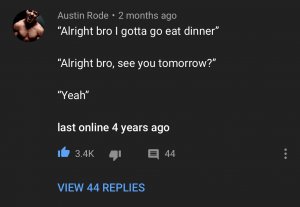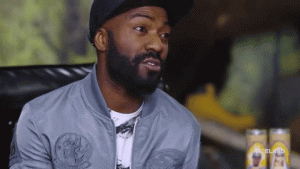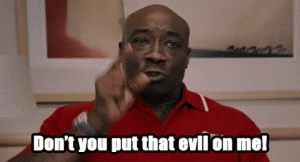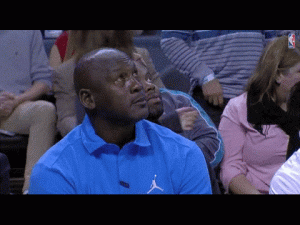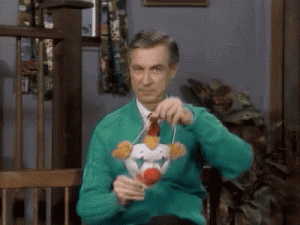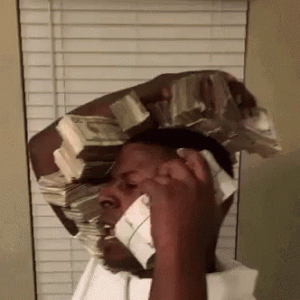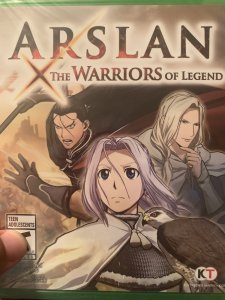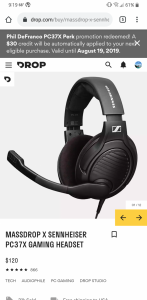- 27,778
- 12,424
- Joined
- Sep 10, 2011
I think it's on the inside of the adapter. It's a 6 digit number;on the right side of connecter.Oh yeah does anyone know where the serial number for the headset adapter is so I can register it and send it back.
Correct, you won't need that converter cable.[@=/u/37706/iYen]@iYen[/@]
Do you use that little 3.5mm to 2.5mm cable that came with the adapter for those earbuds?
If so how do you do it?
Those earbuds you posted are 3.5mm so you plug them in directly to the adapter with out that little cable.
I think I have a faulty headset adapter and I am going to try to send it back and if not I'm going to return it to Walmart with that no receipt return policy and see what happens.
Man I hope it's not the system or the controller though.
Will keep searching online for some solutions to this problem.
Have you updated your controller?
Connect your controller to your xb1 to see if you need to update your controller.
- Make sure your console is on and you’re signed in and connected to Xbox Live.
Note It’s important to connect to Xbox Live because your console will need the latest system update, which contains the newest controller software. If you’ve connected recently, your Xbox One is probably already up to date, but you should connect anyway just to be sure. If your console needs an update, you’ll be prompted to install one.
- Plug the Stereo Headset Adapter into the bottom of your controller.
- Plug in a headset (a headset must be plugged in so the adapter will turn on).
- Plug the big end of the included USB cable into the port on the side of the console.
- Plug the small end of the USB cable into the top of the controller.
[TABLE]
[TR]
[TD]

[/TD]
[/TR]
[/TABLE]
- Instructions to install the update should automatically be displayed. Follow the instructions, and don’t disconnect the USB cable while the update is in progress. (The process can take up to 3 minutes.)
If instructions to install the update are not automatically displayed, you can start the process manually. To do this, press the Menu button, select Settings, select System, select Update controller, and then select Continue.
[TABLE]
[TR]
[TD]

[/TD]
[/TR]
[/TABLE]
- When the update is complete, unplug the USB cable. If you have additional controllers to update, connect them now, one at a time, select the Update another button on the screen, and then follow the steps.
[TABLE]
[TR]
[TD]

[/TD]
[/TR]
[/TABLE]
Press the Xbox button on the wireless controller to turn it on. Your controller is now up to date, and you’re ready to use your Xbox One Stereo Headset Adapter.
Controller is up to date and I just tried using the mic that came with my system and I see the speaker thing next to my name but I can't hear game audio.
When I say game audio I mean like the music and footsteps and gunfire and all that other stuff.
I still don't know how you guys are getting all of that without having anything plugged into the TV or the Xbox itself and getting the sound that comes out the TV speakers.
I will continue to trouble shoot this, but what if it's my system or controllerI don't want to send it away right when MCC comes out.
You try adjusting the volume on the chat adapter? Press on the game controller icon and + at the same time.
And finally set up my TV with my Xbox. It's pretty cool. I might not used it much tho cause I game on a monitor, but we'll see.
btw, can i watch usb files on this thing yet?
Hold on i did not know you had to hold the controller and the + button.
I will try that in a little while.
I have to wait until I finish watching a movie with my chick.
fdb.

give it a shot. if it doesn't work exchange it.
actually idk if you HAVE to hold it
 it's just what I do
it's just what I do

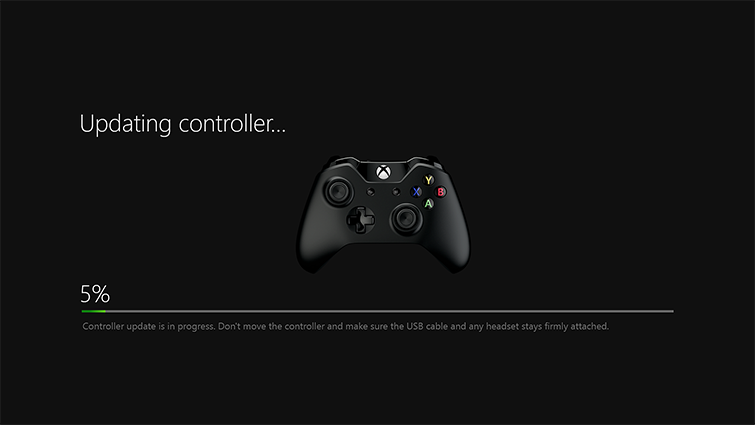


 . Play+Charge & GTA5 next. Any other recommendations fellas?
. Play+Charge & GTA5 next. Any other recommendations fellas?