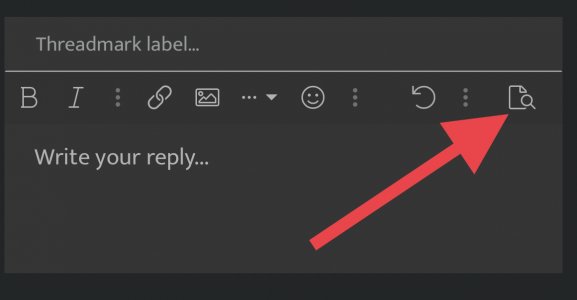- 7,321
- 28,697
- Joined
- Dec 8, 1999
Early this morning, a new site update was installed on NikeTalk.
As NikeTalk does not have a billion users, it is not feasible for us to custom develop a social media platform entirely in house. We thus rely on third-party forum forum software and are obligated to install any and all updates containing critical security fixes for the safety of all our fellow community members and viewers.
Unfortunately, there are a few rough edges with this latest update for us to polish.
Please report any you find here, so that we may review and address them In order of priority.
We already aware of and working on the following:
Ads are the LAST element to load in. Since ads come in a variety of sizes, the only way to prevent them from causing the layout to shift is to reserve the maximum possible amount of space that each one could occupy in advance, so the page doesn’t shift once they’re loaded.
We did not increase the number of ads as part of this update.
If you’d like to remove the ads while still supporting the site, we offer an account upgrade option here: https://niketalk.com/account/upgrades
All account upgrade fees, less only the amounts deducted by payment processors (PayPal, credit card companies, etc.) are donated to charity at the end of each year.
As NikeTalk does not have a billion users, it is not feasible for us to custom develop a social media platform entirely in house. We thus rely on third-party forum forum software and are obligated to install any and all updates containing critical security fixes for the safety of all our fellow community members and viewers.
Unfortunately, there are a few rough edges with this latest update for us to polish.
Please report any you find here, so that we may review and address them In order of priority.
We already aware of and working on the following:
- New posts indicator in forum view is currently missing and will be restored shortly.
- The post editor on mobile is missing options.
- Some users are encountering issues with the alerts pop up, depending on their settings. As a first step, check your alerts settings here: https://niketalk.com/account/preferences#alerts
If you want all the alerts to clear the moment you tap on the alerts, note the “alerts pop-up skips mark read” setting and ensure that it is unchecked.
Ads are the LAST element to load in. Since ads come in a variety of sizes, the only way to prevent them from causing the layout to shift is to reserve the maximum possible amount of space that each one could occupy in advance, so the page doesn’t shift once they’re loaded.
We did not increase the number of ads as part of this update.
If you’d like to remove the ads while still supporting the site, we offer an account upgrade option here: https://niketalk.com/account/upgrades
All account upgrade fees, less only the amounts deducted by payment processors (PayPal, credit card companies, etc.) are donated to charity at the end of each year.