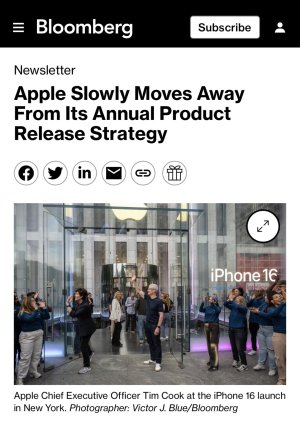CJMcfly26
CJMcfly26
It's more than likely your driver.
Right-click the Apple Mobile Device entry in Device Manager and choose Update Driver Software.
Select "Browse my computer for driver software.
Select "Let me pick from a list of device drivers on my computer."
Click the Have Disk button. Note: If the Have Disk option is not present, choose a device category such as Mobile Phone or Storage Device if listed, and then click next.
The Have Disk button should then appear.
Click the Browse button and navigate to C:\Program Files\Common Files\Apple\Mobile Device Support\Drivers.
Double-click the "usbaapl" file. (This file will be called "usbaapl64" if you have a 64-bit version of Windows.
If you don't see "usbaapl64" here, or if there is no Drivers folder, look in C:\Program Files (x86)\Common Files\Apple\Mobile Device Support\Drivers. instead).
Click Open in the Have Disk window. Then, click Next and then Click Finish. Windows will install the driver.
 haven't lost a phone since.
haven't lost a phone since.