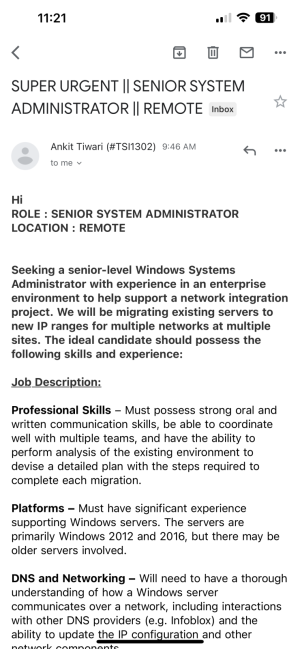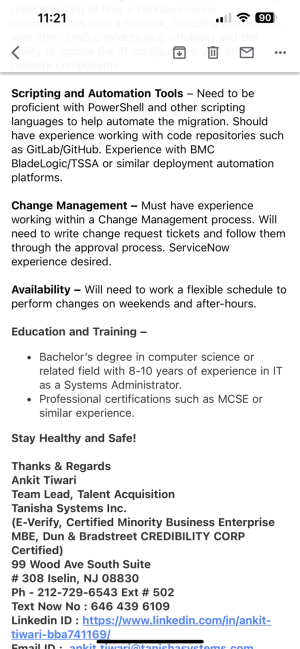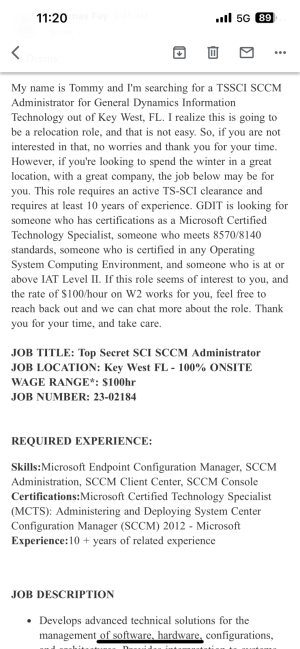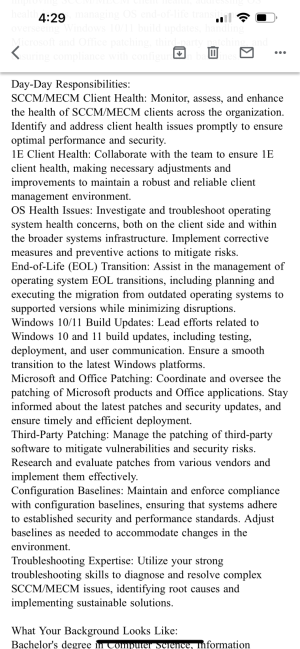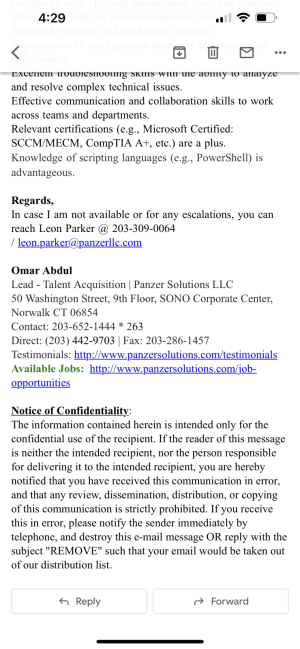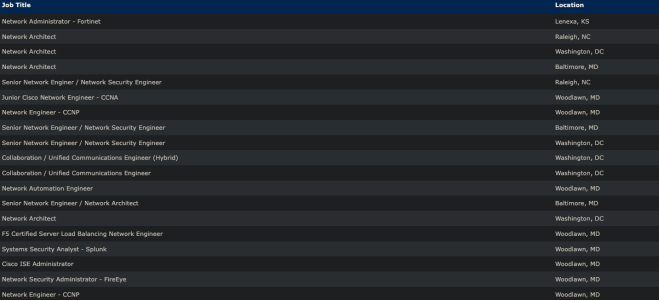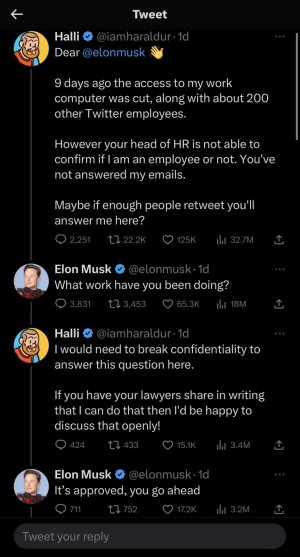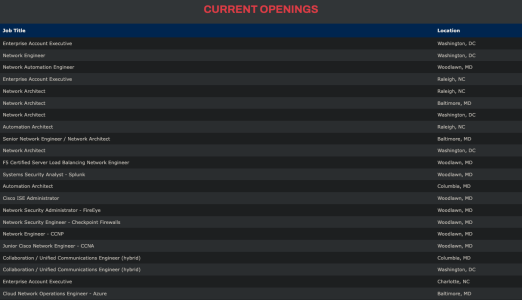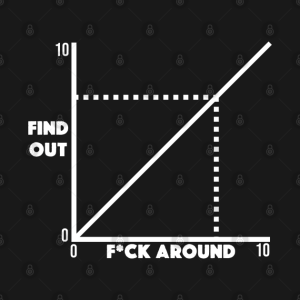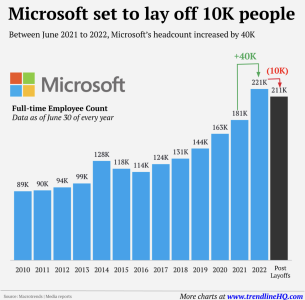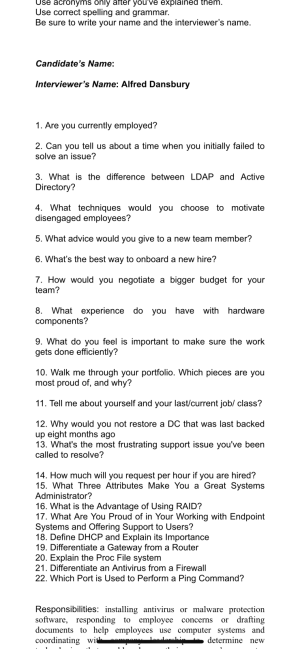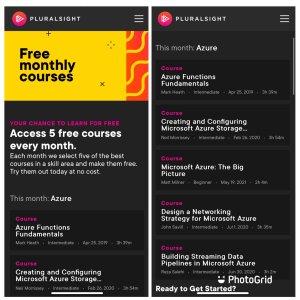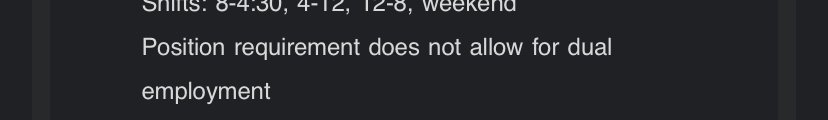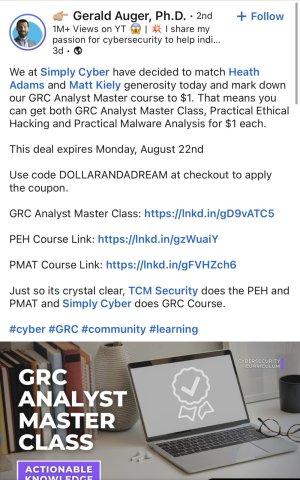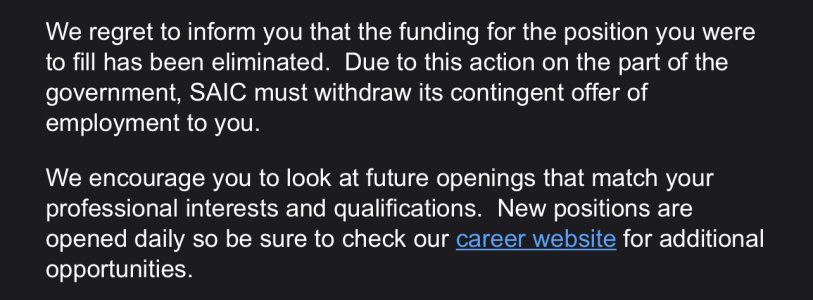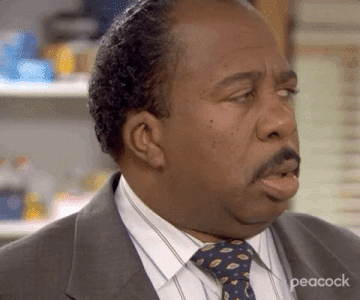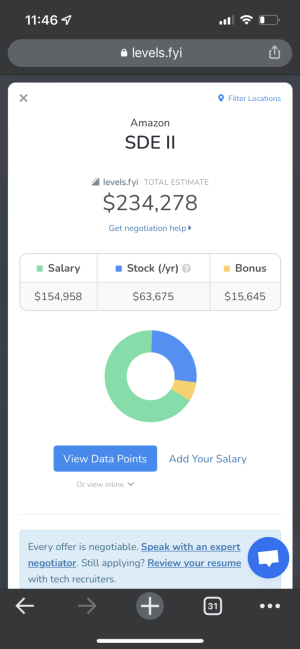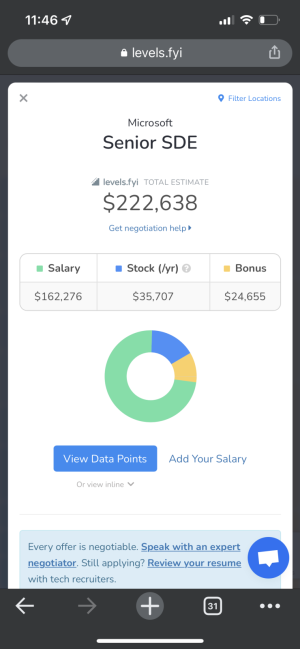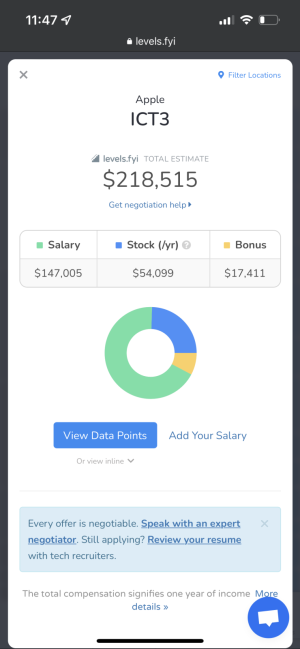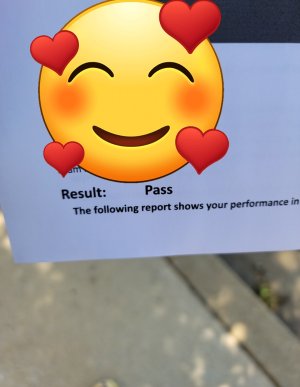KanyIZZY
formerly j o 19
- 18,333
- 47,677
- Joined
- Oct 1, 2004
Is it normal for tech jobs to want to make sure you are at home when working remotely?
Always thought this wasn't a big deal and that a fair amount of tech folks worked remotely and travel when/if they wanted to. If your work gets done..who cares where you sign in from? But I don't actually know the norms so I'm curious.
Always thought this wasn't a big deal and that a fair amount of tech folks worked remotely and travel when/if they wanted to. If your work gets done..who cares where you sign in from? But I don't actually know the norms so I'm curious.