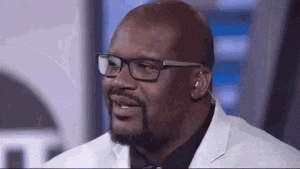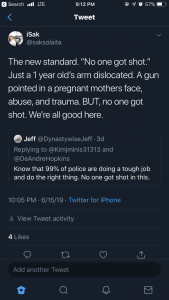- Dec 27, 2014
- 35,628
- 78,330
'Siri, I'm getting pulled over': A new shortcut for iPhones can automatically record the police
Some early uses are predictable, like saving Instagram photos, sharing the song you're listening to, or creating a morning routine that activates your lights and plays a song.
But Robert Petersen of Arizona has developed a more serious shortcut: It's called Police, and it monitors police interactions so you have a record of what happened.
Once the shortcut is installed and configured, you just have to say, for example, "Hey Siri, I'm getting pulled over." Then the program pauses music you may be playing, turns down the brightness on the iPhone, and turns on "do not disturb" mode.
It also sends a quick text to a predetermined contact to tell them you've been pulled over, and it starts recording using the iPhone's front-facing camera. Once you've stopped recording, it can text or email the video to a different predetermined contact and save it to Dropbox.
"It seemed to me that if you're getting pulled over it couldn't hurt to have a recording of the incident," Petersen said in a direct message on Tuesday. "The police these days in many places have body cams, so this could be the civilian equivalent."
The idea of a hands-free mobile app for fraught interactions isn't new — since 2012, the American Civil Liberties Union and others have developed apps to record and livestream encounters with the police.
While he didn't base the shortcut on existing apps, Petersen said he was inspired by projects by digital-rights groups like the Electronic Frontier Foundation.
It's difficult to tell how many people have downloaded the shortcut, but it's the third-most-popular post of all time on the burgeoning subreddit dedicated to sharing shortcut recipes, and it's been widely covered in the Apple-enthusiast press. It's on version 1.4, and changes so far have focused on bug fixes and support for additional services, like iCloud Drive.
- A big new feature for iPhones this year is Shortcuts, an app that lets you write scripts for the iPhone.
- One widely shared shortcut is called Police, which records police interactions and texts a predetermined contact that you've been pulled over.
- It also sends a video of the encounter to your contact.
- The creator says the shortcut can be adapted for other situations.
Some early uses are predictable, like saving Instagram photos, sharing the song you're listening to, or creating a morning routine that activates your lights and plays a song.
But Robert Petersen of Arizona has developed a more serious shortcut: It's called Police, and it monitors police interactions so you have a record of what happened.
Once the shortcut is installed and configured, you just have to say, for example, "Hey Siri, I'm getting pulled over." Then the program pauses music you may be playing, turns down the brightness on the iPhone, and turns on "do not disturb" mode.
It also sends a quick text to a predetermined contact to tell them you've been pulled over, and it starts recording using the iPhone's front-facing camera. Once you've stopped recording, it can text or email the video to a different predetermined contact and save it to Dropbox.
"It seemed to me that if you're getting pulled over it couldn't hurt to have a recording of the incident," Petersen said in a direct message on Tuesday. "The police these days in many places have body cams, so this could be the civilian equivalent."
The idea of a hands-free mobile app for fraught interactions isn't new — since 2012, the American Civil Liberties Union and others have developed apps to record and livestream encounters with the police.
While he didn't base the shortcut on existing apps, Petersen said he was inspired by projects by digital-rights groups like the Electronic Frontier Foundation.
It's difficult to tell how many people have downloaded the shortcut, but it's the third-most-popular post of all time on the burgeoning subreddit dedicated to sharing shortcut recipes, and it's been widely covered in the Apple-enthusiast press. It's on version 1.4, and changes so far have focused on bug fixes and support for additional services, like iCloud Drive.