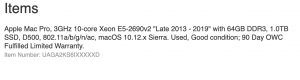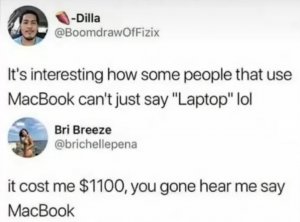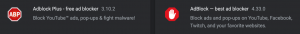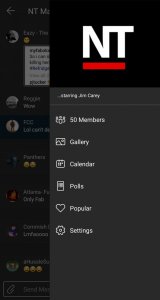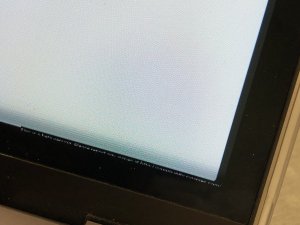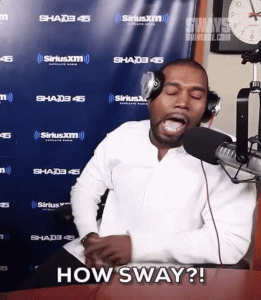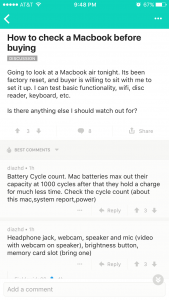- 507
- 156
- Joined
- Jun 12, 2012
anybody have a thunderbolt dock for dual display? looking to get a second monitor and i was looking at OWCs dock and the Belkin dock and it says that one of the displays must have a thunderbolt port. I had planned on running one display via HDMi and the other via HDMI but using a HDMI to TB adapter. would my configuration work?