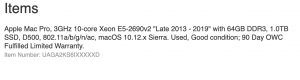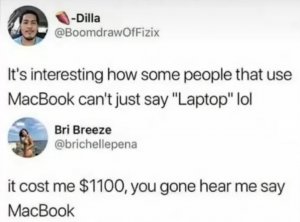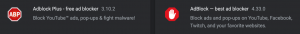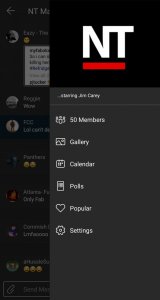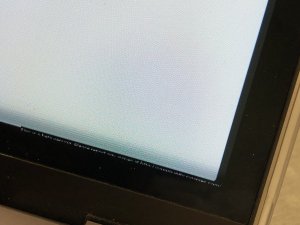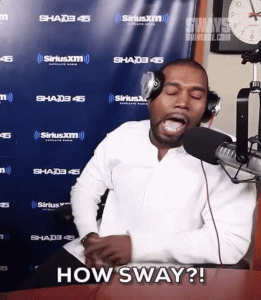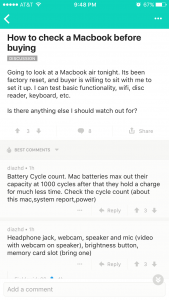- 308
- 10
- Joined
- Mar 20, 2007
hey so i started out using coversutra but realized that it wasn't s customizable as I liked. To get that setup, you'll need to dl two thingsOriginally Posted by kiendienn
can you give me more information on how you got your itunes to look like that? is that coversutra? that looks cleannnOriginally Posted by pchen83
i already posted a pic of my desktop setup a couple of posts back, I was trying to upload a pic of my mbp connected to my hdtv. Let me know if you can help on that. Thanks thoughOriginally Posted by TheGoogler
Command + Shift + 3 to take a screenshot


1)youcontrol:tunes (yousoftware.com) -This is for the scrolling ticker and song controls on your menubar. It's free
2)Bowtie-This program is more customizable than Coversutra wih numerous themes,IMO. Download the free program and then google "Bowtie theme passerby right ryan christensen". Once you've downloaded and unzipped the theme, double click on it and bowtie will pick it up and you can apply it in preferences (bowtie needs to be open during this time). I like that them and the "zukunft condensed white by alx & janik" and "ipad by tom neal" are also cool depending on your desktop wallpaper.
Let me know if you need help applying this or any of the preference settings. I'm here to help like everyone else on this thread