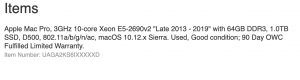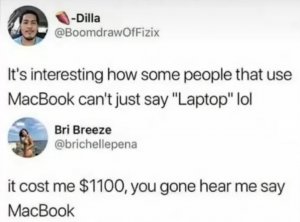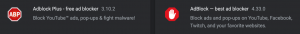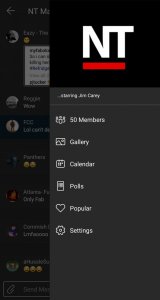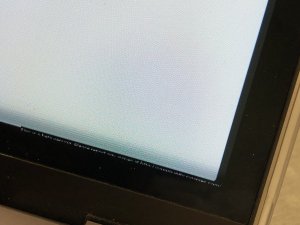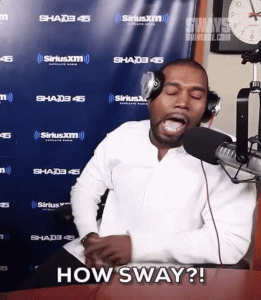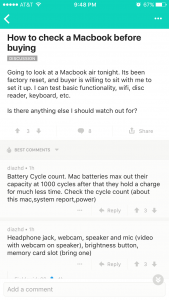- 12,929
- 1,587
- Joined
- Sep 22, 2007
i got like 5 gigs of movies right now and 5 gigs of music...Originally Posted by thegoat121886
youre gonna need some external medium of transfer. How big is your library? you can save your itunes library to CD/DVD and just import them on your new computer. Keep in mind a DVD only stores about 4.5GBs though. If you have any substantial amount of music you might just wanna opt for an external. You should always have a system backup anyway so you can use this an an excuse to invest in oneOriginally Posted by Joe Billionaire
anyone put a new hd in 2010 macbook, im thinking of doing it is there anyway to save my stuff without getting a external drive?
i really only care about my itunes will it save on its own?
but does it save my itunes if im signed in? like if i got on a other computer and sign into itunes will my library come up?
if not any suggestions on a external? theres so many to choose from