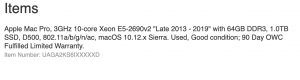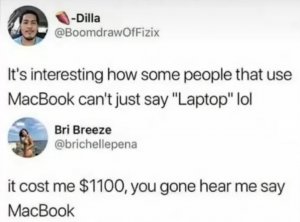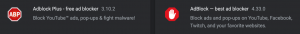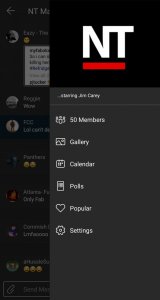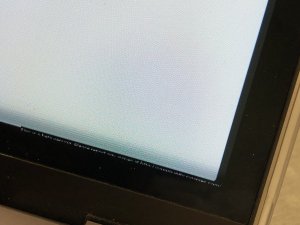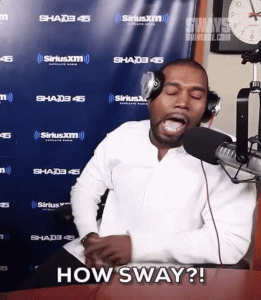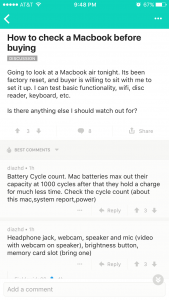- 736
- 10
- Joined
- Dec 18, 2005
well sir, i am sorry to inform you, everything is gone.Originally Posted by YUNG FLiP iMAGE
Mac fam, I have a fallen 2010 MacBook Pro.
Woke up this morning and turned it on. Loaded a dim white screen and a few moments later, a grey folder icon with a "?" flashes. Took it to Apple and my hard drive is basically dead and I lost everything, as they said.
Anyone else experience this? Please tell me something good in terms of recovering all of my data.
It's never been dropped or abused.

only option(s):
buy a hard-drive and install.
or
sell it, and buy a new one.
happened to me.