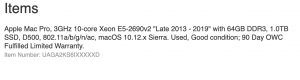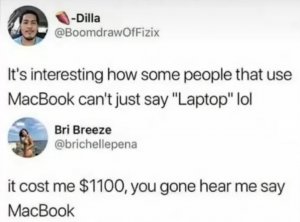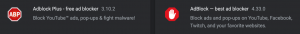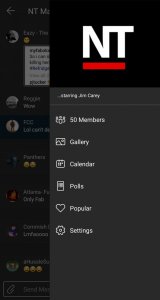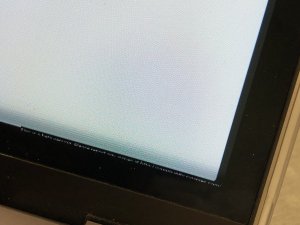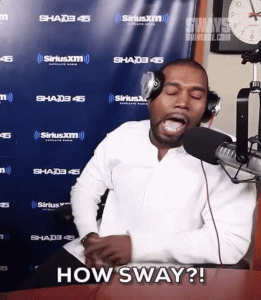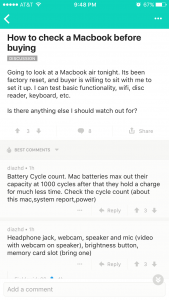- 2,064
- 2,639
- Joined
- Aug 2, 2004
it's like 4AM but by tomorrow night i will host a zip of my dock icons, i won't leave you guys hanging don't worry...and it seems that the 36.99ram got pulled, hopefully everyone copped when they could have. two of my friends did in-store pickup and paid 40.41 out the door (already installed andworking perfectly), god i wish ddr3 was that cheap.
the facebook widget that you see is actually an Adium menu for Facebook chat...i still use iChat for AIM, but the facebook chat feature of adium is very clutchto have on the side...i highly recommend it, no more accidentally closing the browser in the middle of conversations.
the facebook widget that you see is actually an Adium menu for Facebook chat...i still use iChat for AIM, but the facebook chat feature of adium is very clutchto have on the side...i highly recommend it, no more accidentally closing the browser in the middle of conversations.