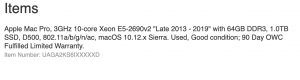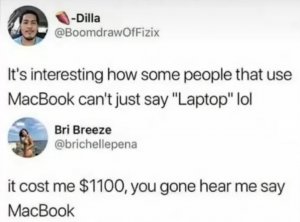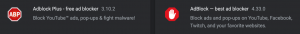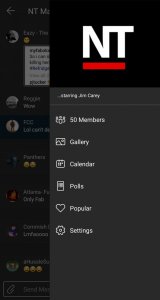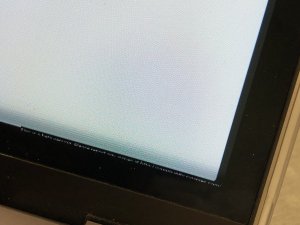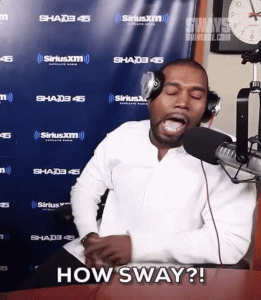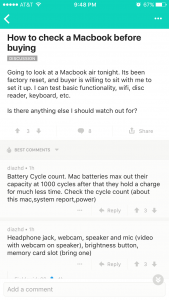- 4,769
- 11
- Joined
- Mar 15, 2004
Originally Posted by chris boshs neck
Originally Posted by EZE JAY
Before i buy a macbook pro i have another quick question is the apple care really worth it, it would cost me 183 with my student discount. I heard they are pretty reliable, but anybody have any input?
100% get apple care. I have ad my motherboard replaced($600+), gone through 2 batteries, 1 charger, 2 fans and some other stuff over the 2 and half years of ownership on my Mac. Applecare is really carefree as well they will replace anything really no questions ask they are pretty good about everything.
Yes, Apple Care is a must.