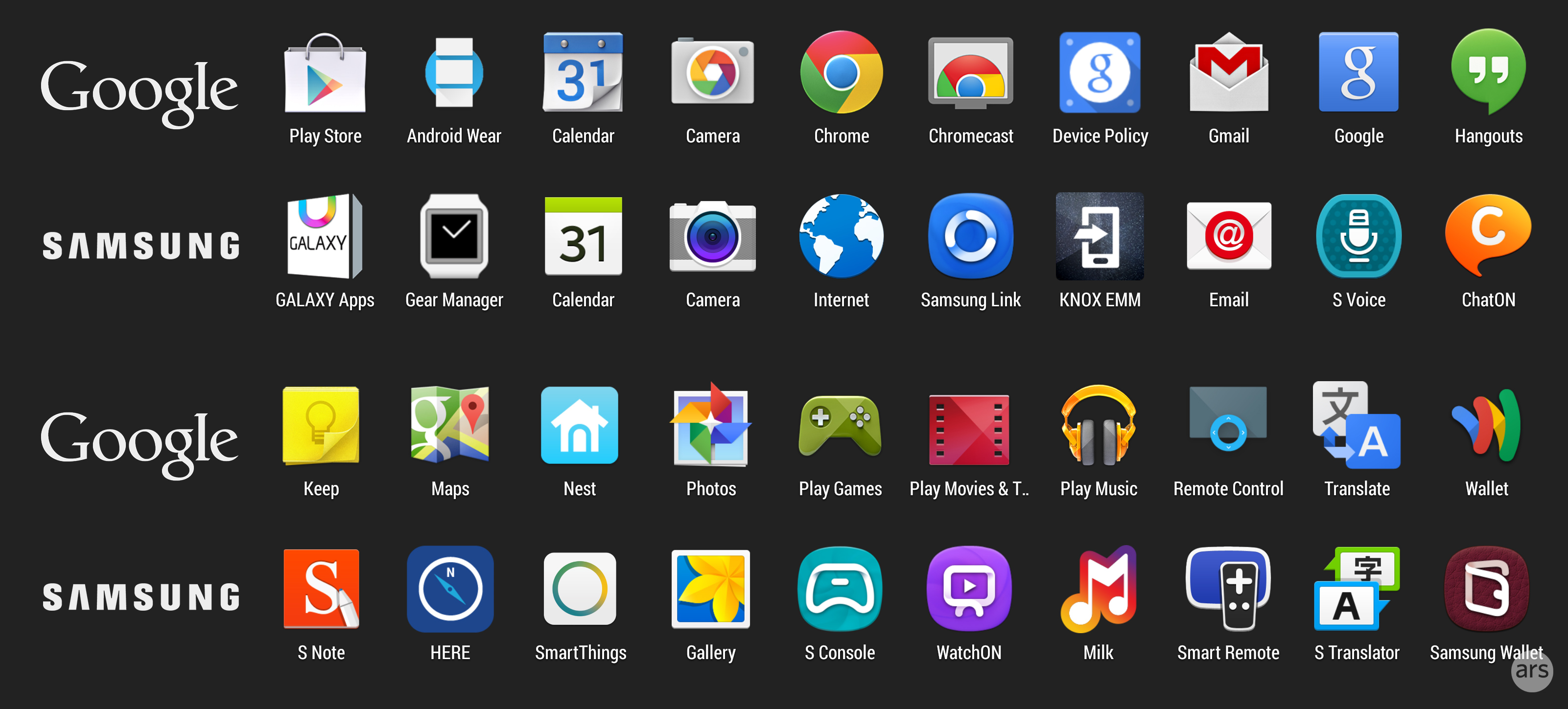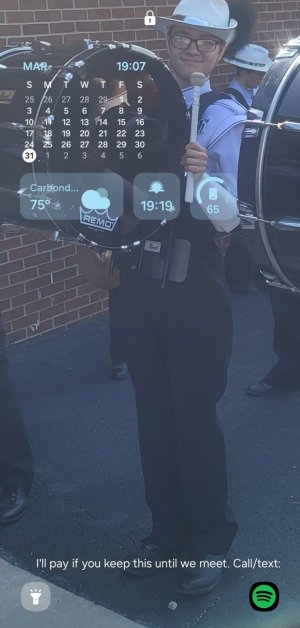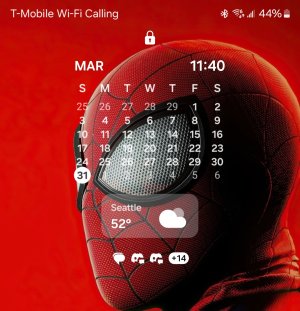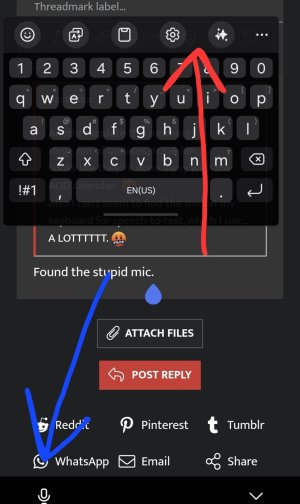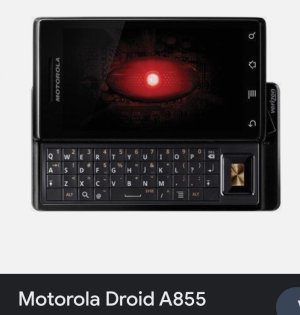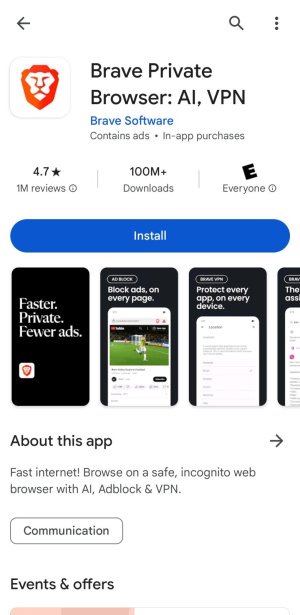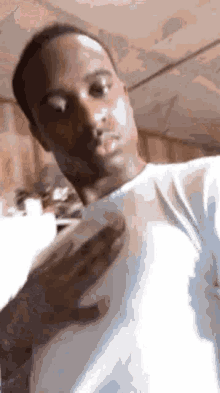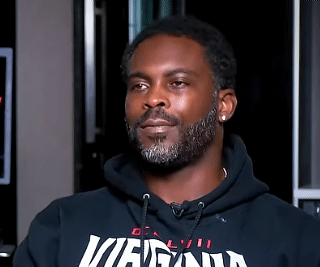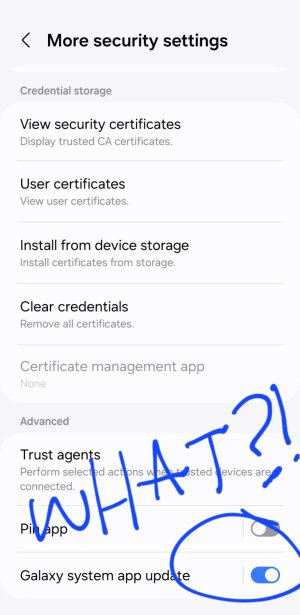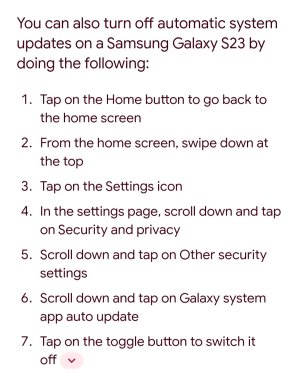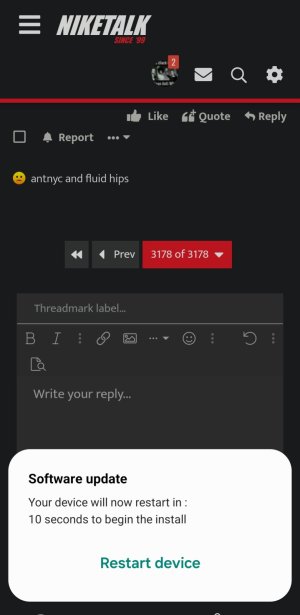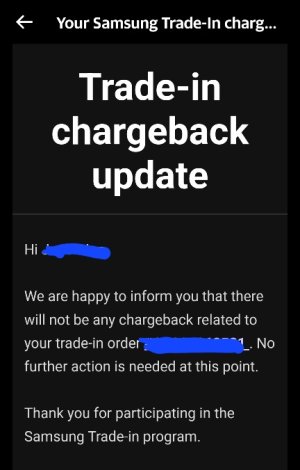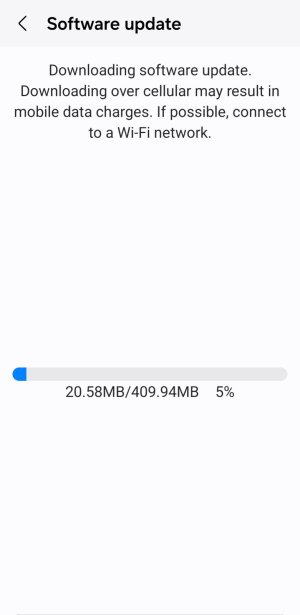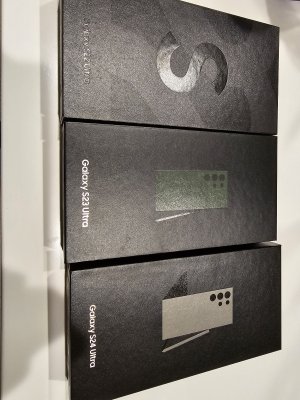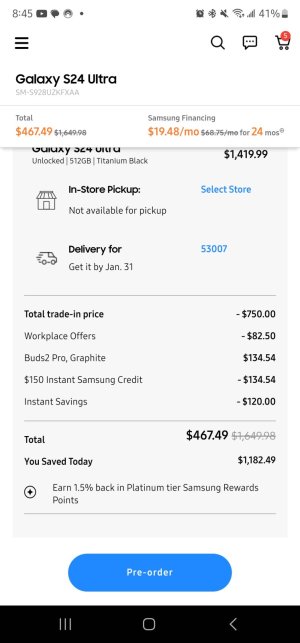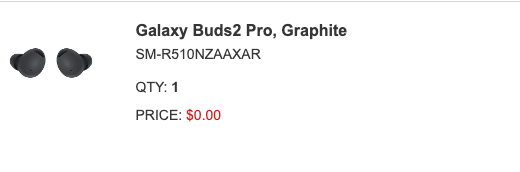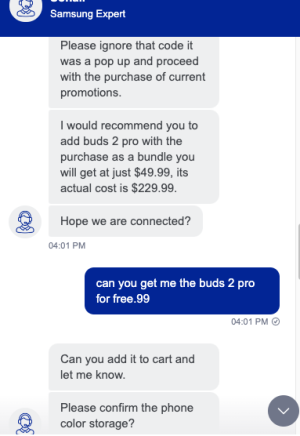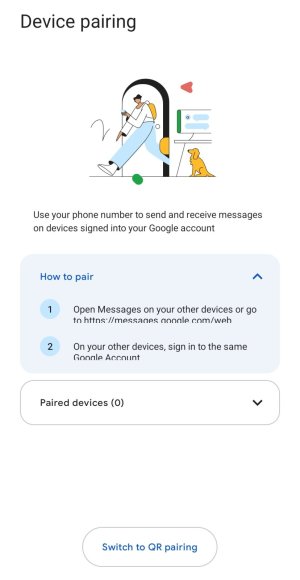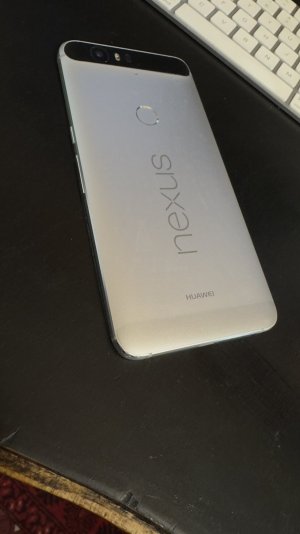quise2024
Banned
- 20,741
- 4,690
- Joined
- Feb 16, 2013
What a ******* day. Went to best buy, they said my order wasnt ready and probably will be ready tomorrow or sunday. Then they said it got cancelled. I just got fed up and went to an att store across the street and copped. Sucks that i missed out on the BB price and the free vr. I got the s3 gear frontier for 50 bucks with an att promo tho. Im exhausted now lol.
I usually never have problems dealing with bestbuy for anything but man after having to wait 4 days before i can even use my phone, im like

 if i ever want to order a phone from them again.
if i ever want to order a phone from them again. I would have been heated if i chose store pickup, cuz those BBs are either 2 hours one way and 3 another from me. We would have planned stuff to do in those towns but still