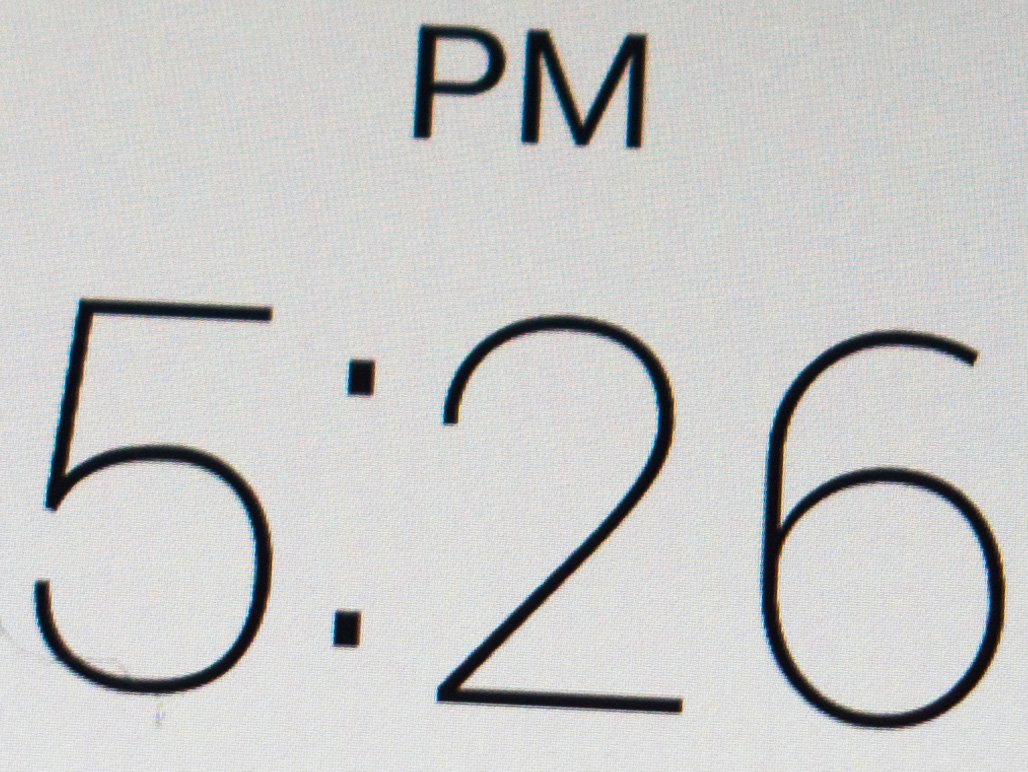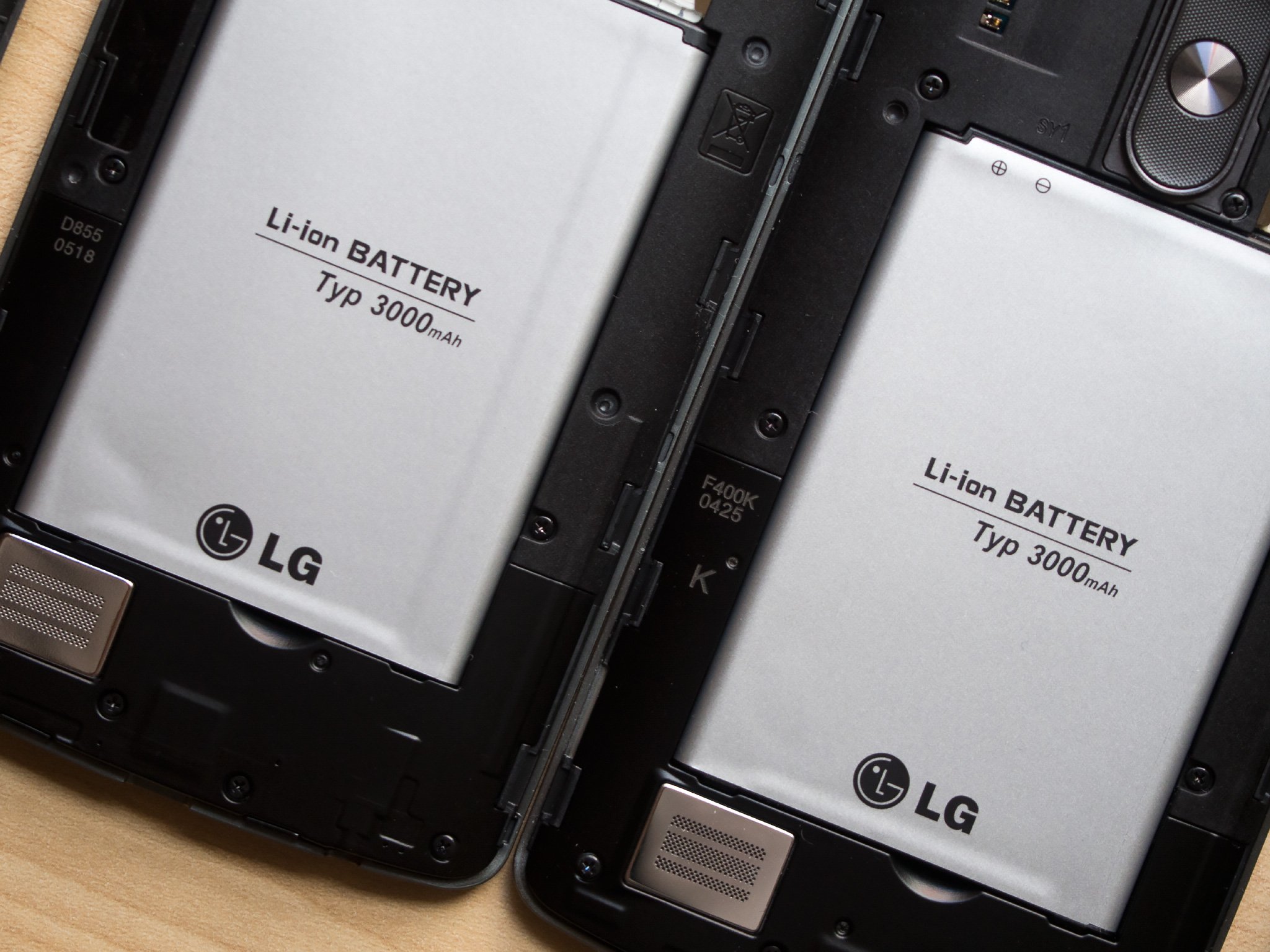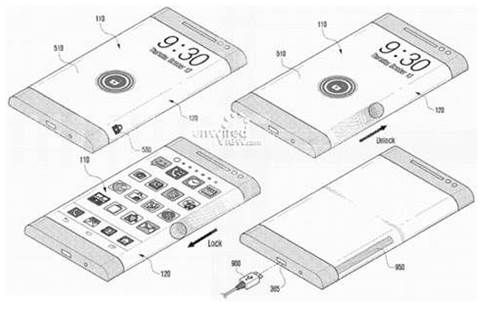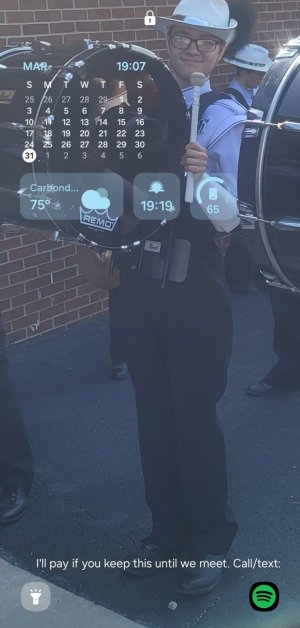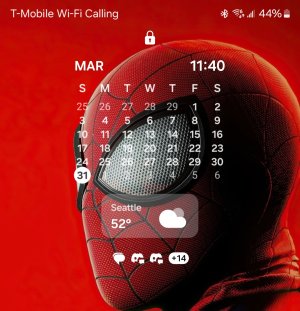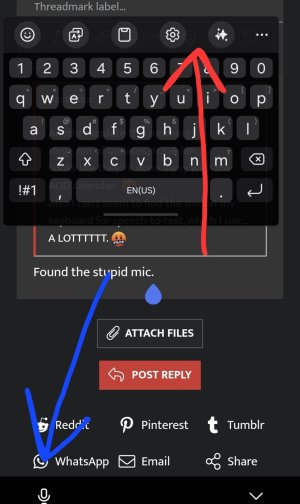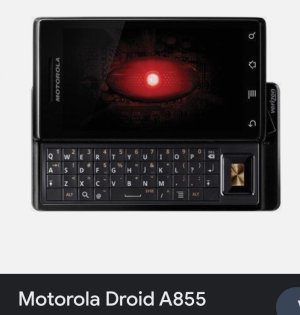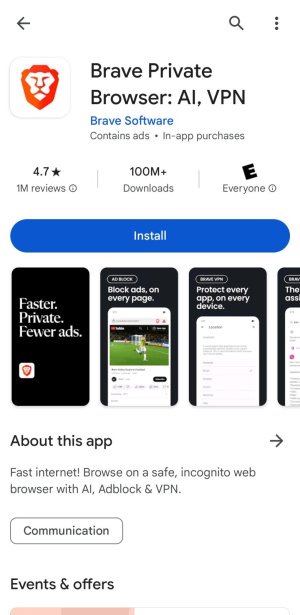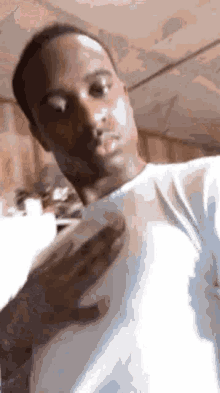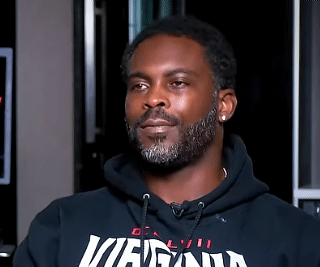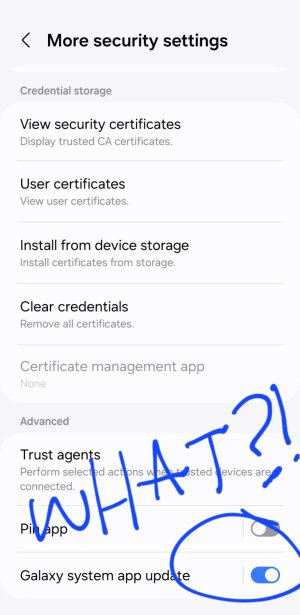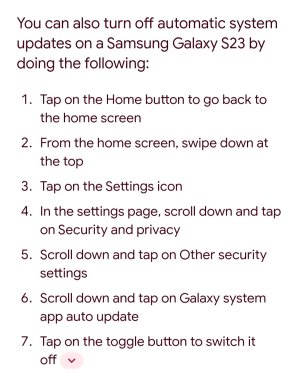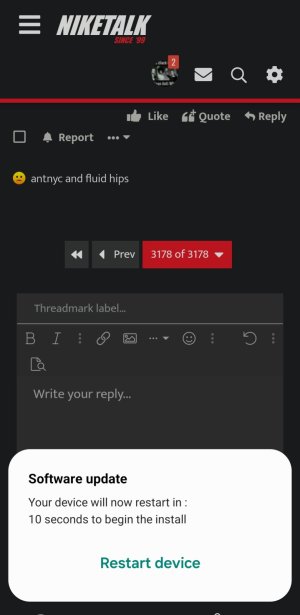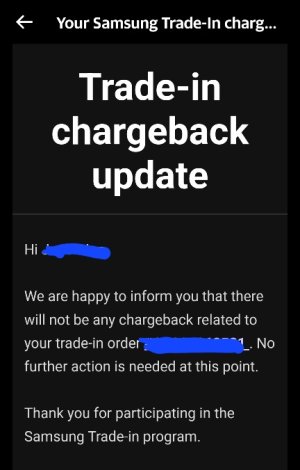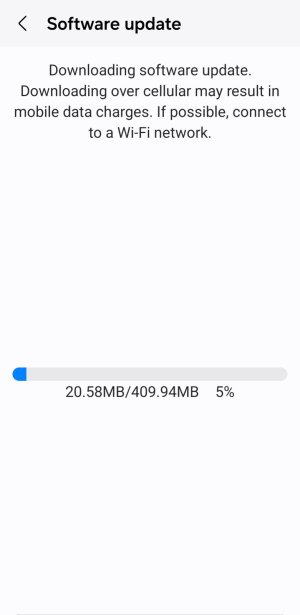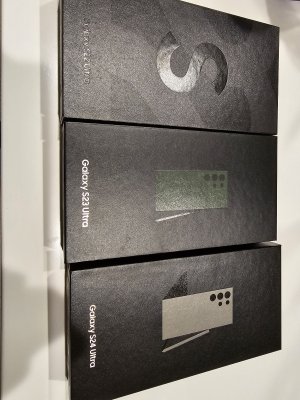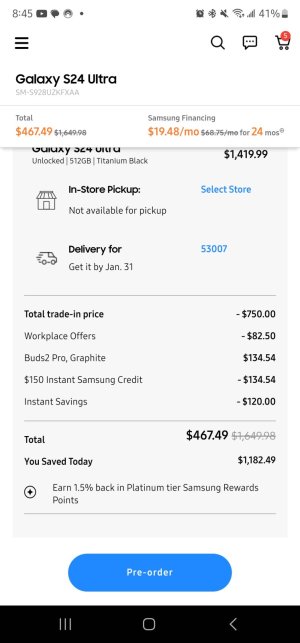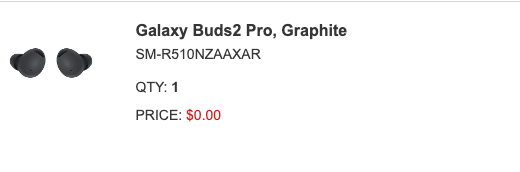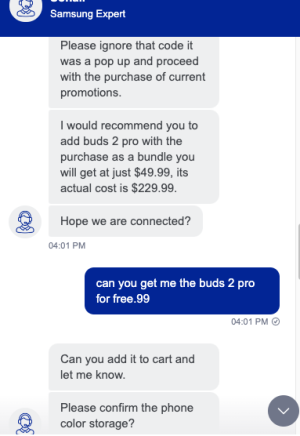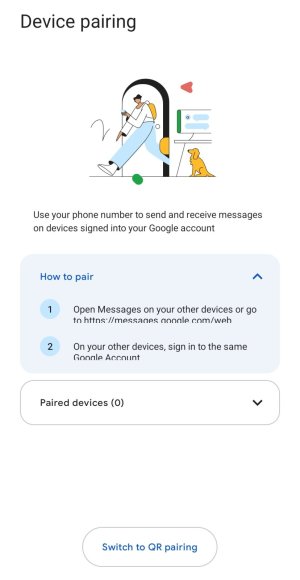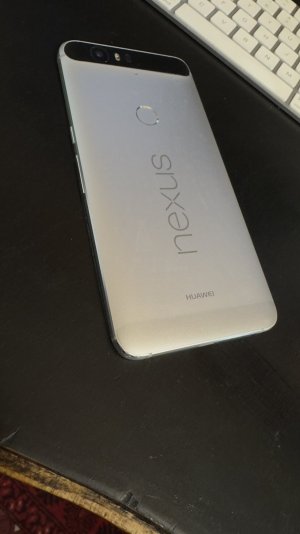- 6,698
- 2,342
- Joined
- Mar 4, 2009
So would you say that the S5 is about 1:16 to scale with the M4?The overall hate for Samsung overshadows just how great the Samsung Galaxy S5 is. I stated the facts about the features of the S5 and no other smartphone out now competes overall with those features save for it not having a QHD screen. I'm not even talking about the gimmicks.
Also the new music streaming app Milk takes a steaming dump on anything out now and it's a Samsung exclusive.
Peeps can continue to hate on Samsung, just understand who runs the smartphone business...They just beat out Apple as the biggest smartphone company...although that's gonna change once the iPhone 6 is released. I mean Samsung had to do something to be at the top...if not why isn't your favorite smartphone manufacturer on top?
I'll wait for some real answers...and saying people are sheep will not suffice.


 Dudes in here outright lying to justify their hate
Dudes in here outright lying to justify their hate  [/COLOR]
[/COLOR]