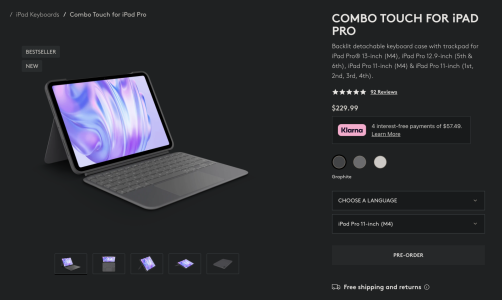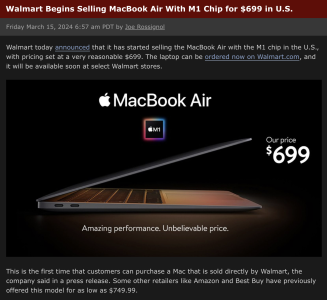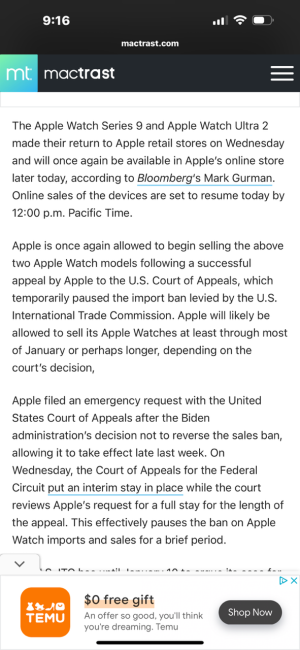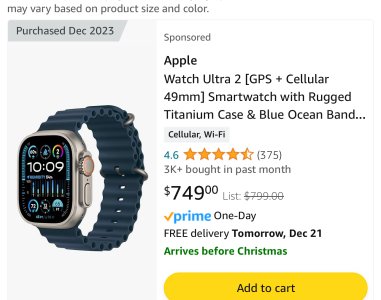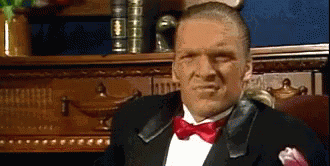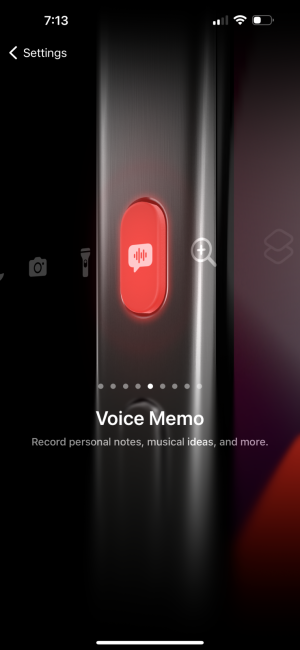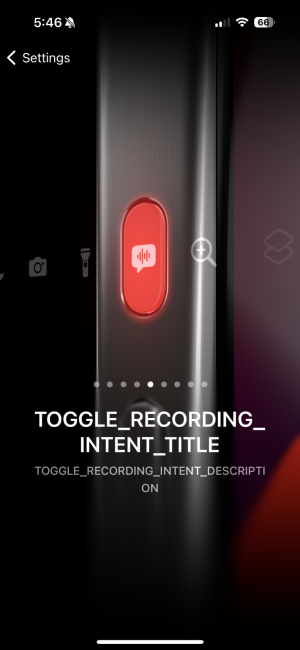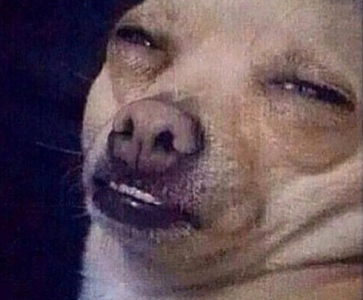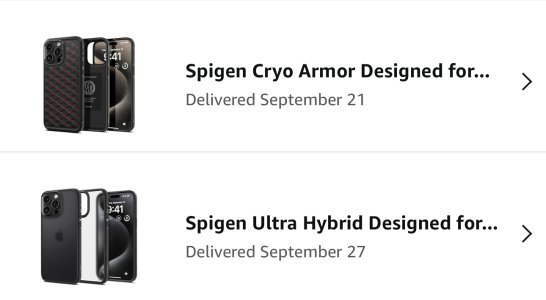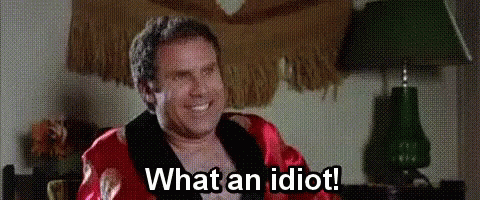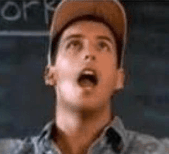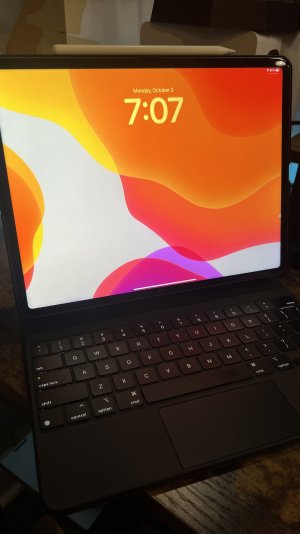- 36,262
- 29,018
- Joined
- Jul 22, 2012
I think it's worth it if you're not in the market to buy a new MBP and if the price to upgrade the HDD and RAM is not too expensive for you.Anyone ever rebuild your Mac? My hdd is corrupted so I was thinking about getting a tb and upping the ram to 16. Is that worth doing or will the machine just crash? 2012 retina (first edition). Battery and keyboard was replaced in February.


 smh
smh