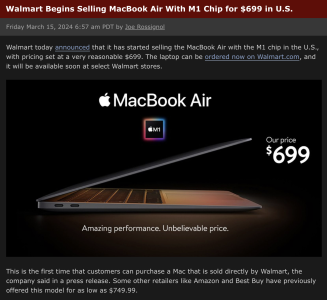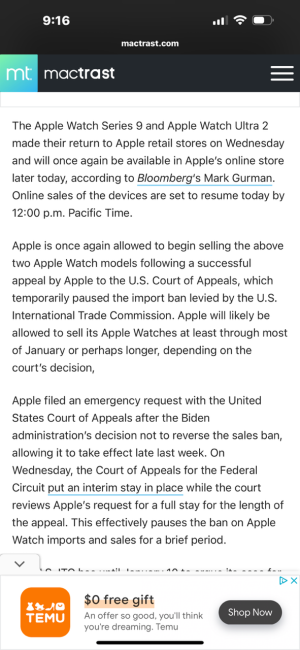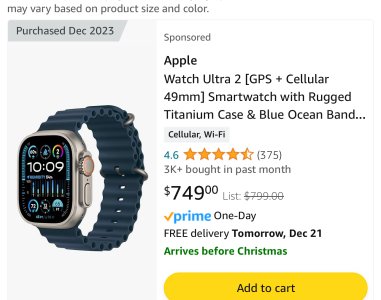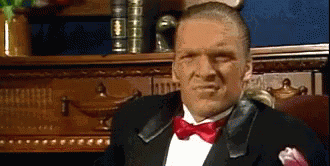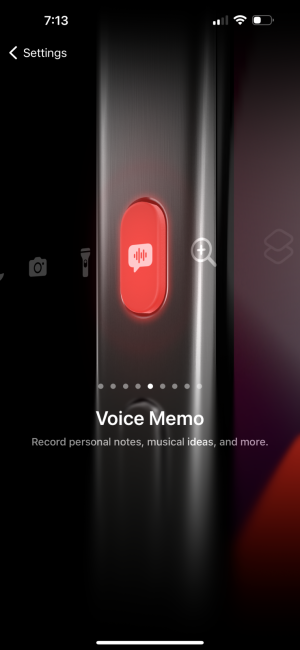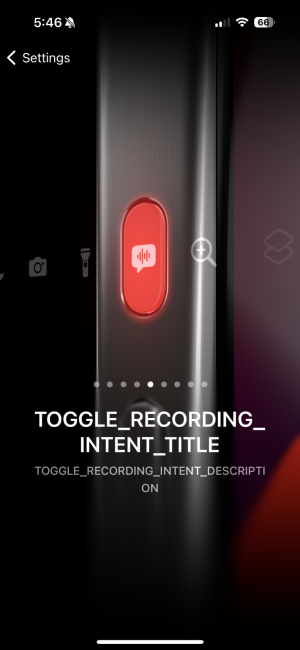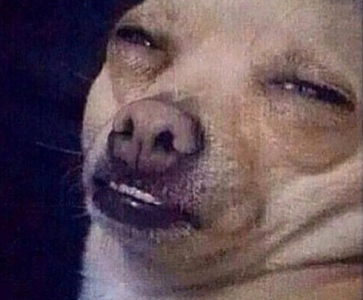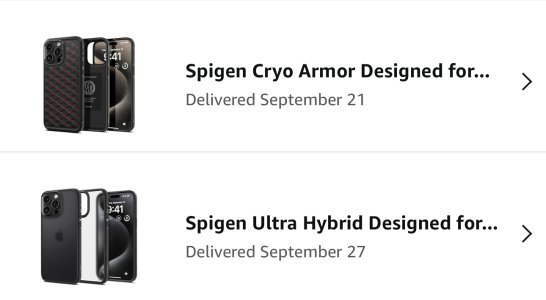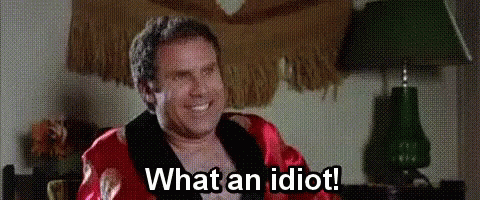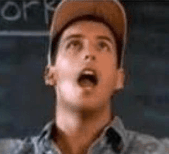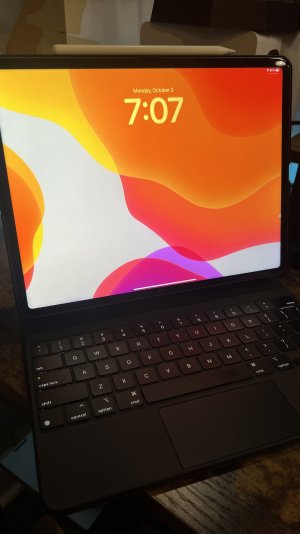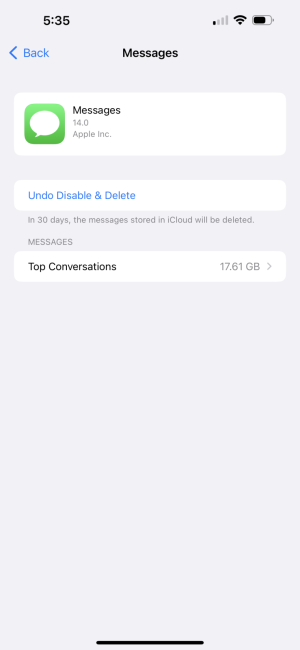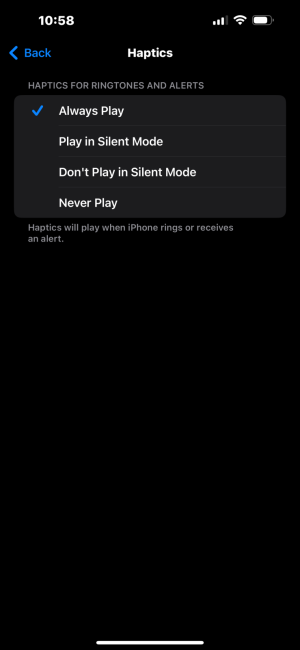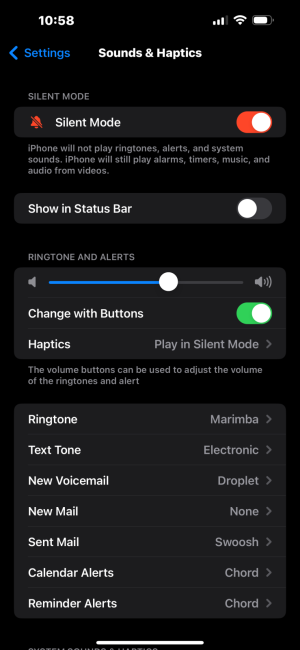- 1,051
- 298
- Joined
- Jul 7, 2014
and i like bridge.... its a jb tweak that allows you to directly import music from apps right to your phone...it only works on wifi though
airblue sharing allows you to bluetooth any file to another persons mobile device that has bluetooth
display recorder allows you to video record your screen....
airblue sharing allows you to bluetooth any file to another persons mobile device that has bluetooth
display recorder allows you to video record your screen....