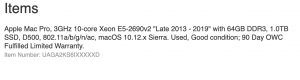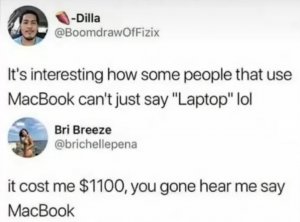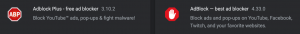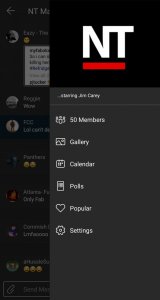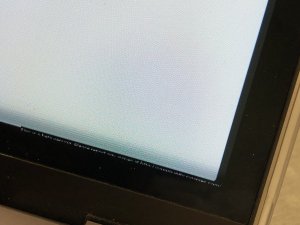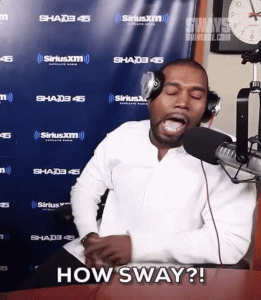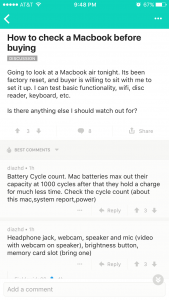- 6,396
- 16
- Joined
- May 1, 2006
http://support.apple.com/kb/ht3964Originally Posted by yngSIMBA
Originally Posted by LiveMyReality
Drag and drop application in the trash. If software comes with an uninstaller, use that.Originally Posted by DimSum9
Is there a proper way to remove a program?
yngSIMBA...Does your brother have APP or within his first year of purchase of his MBP? If so, it could be covered to be fixed. Try resetting the SMC on the cpu and see if that solves the issue.
APP? protection plan? i believe so, but ya it hasn't been a year yet
What's SMC, how do you reset it??