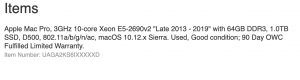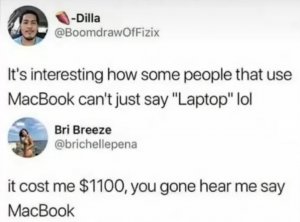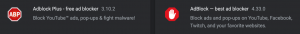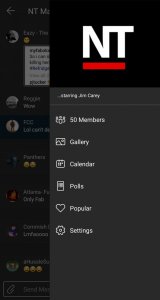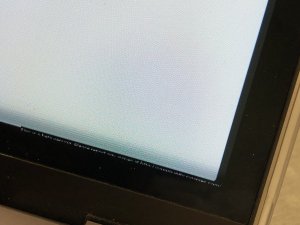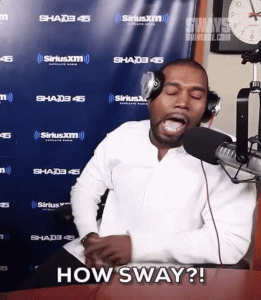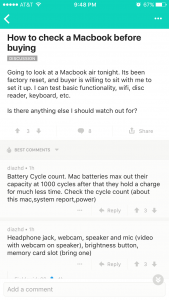- 12,344
- 4,712
- Joined
- Mar 30, 2004
Yeah you shouldn't leave your laptop on charge for extended periods of time. After a while the battery won't hold a charge and will only work while plugged in. I've had it happen to a few of my laptops in the past.Really? I've heard it's fine to leave it on charge when at 100% Just take it off every once in awhile. Told this by an apple rep
I think Apple has an article on their site regarding battery charging. If I remember correctly it didn't say when to start charging your battery, but that you shouldn't leave it charging for an extended period of time after it hits 100%.
What I do is just leave it off the charger until it hits around 20%-10% and leave it plugged in for around an hour after it hits 100%. I've had it for a little over a year and I don't notice any diminished battery life compared to when I got it. I've accumulated around 260 battery cycles during that time.


 .
.