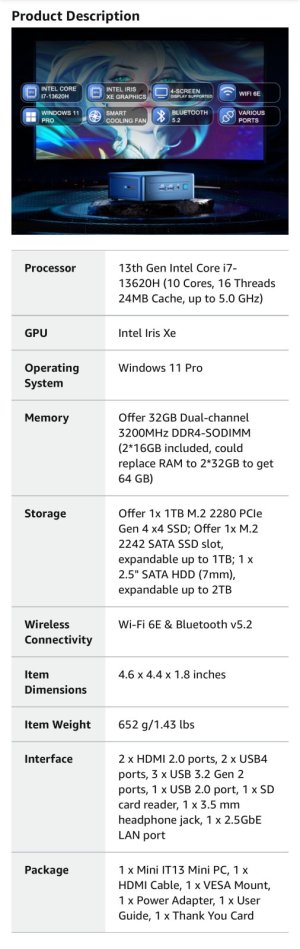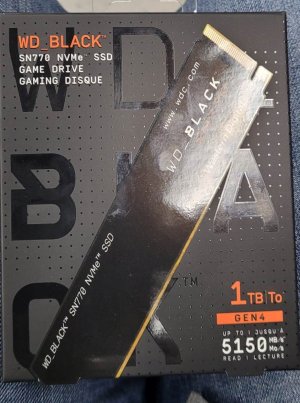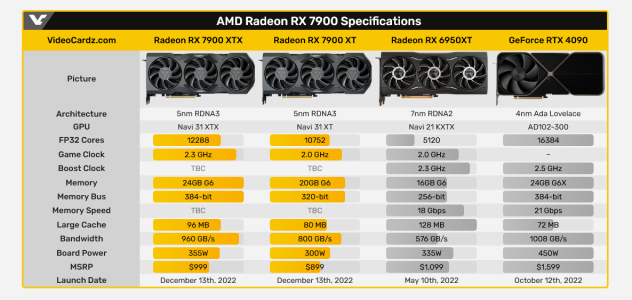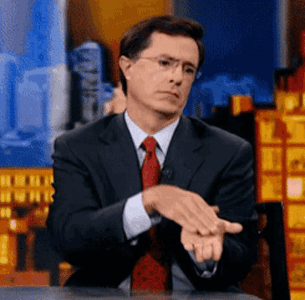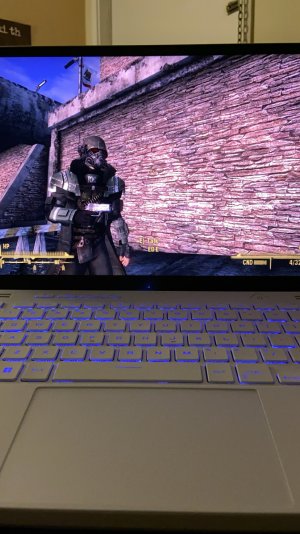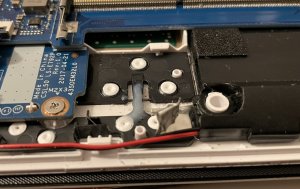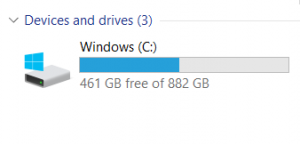- 8,351
- 859
- Joined
- Apr 20, 2006
^ no problem. glad to be of help.
Like the video says (EDIT: and apparently what I previously said?
 )... If this keeps on happening again and again, you might need to consider purchasing a new drive. Fortunately, they go for only about $20 now.
)... If this keeps on happening again and again, you might need to consider purchasing a new drive. Fortunately, they go for only about $20 now.
Anyway, been reading up on Kepler for the past two hours or so is making me reconsider on selling my newly RMA'ed card right away after I get it. Might hold off on purchasing that EVGA 580 SC and cop the new ones by then. Probably will wait until maybe June or so.
Like the video says (EDIT: and apparently what I previously said?
Anyway, been reading up on Kepler for the past two hours or so is making me reconsider on selling my newly RMA'ed card right away after I get it. Might hold off on purchasing that EVGA 580 SC and cop the new ones by then. Probably will wait until maybe June or so.