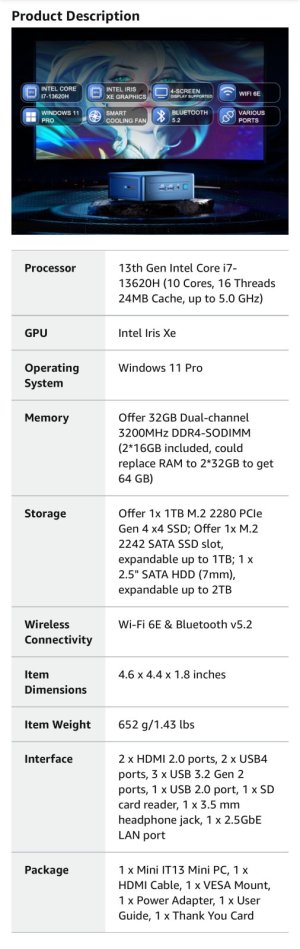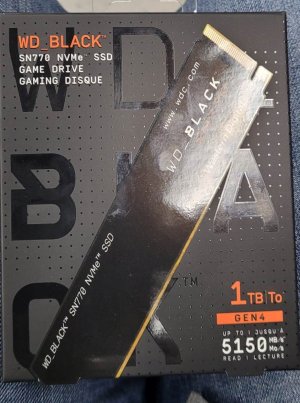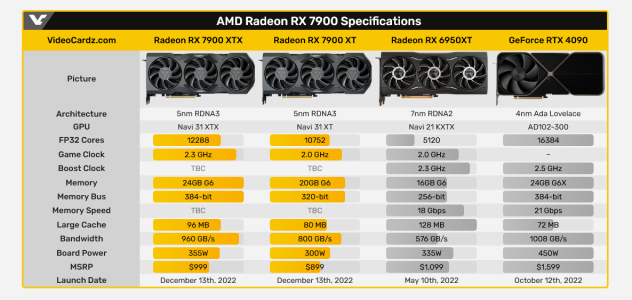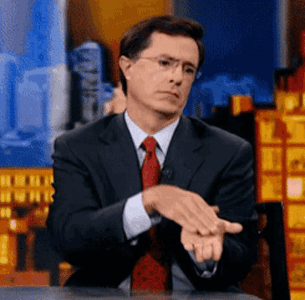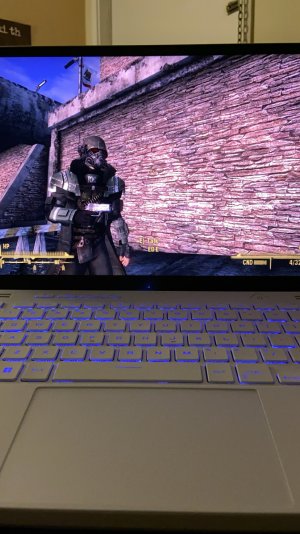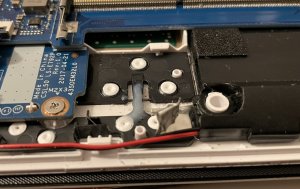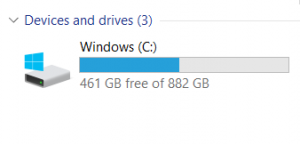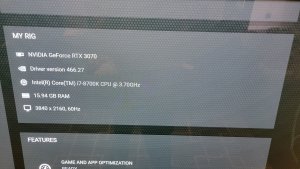- 16,208
- 44,243
- Joined
- Apr 9, 2017
I'm open to either idea really, I guess it's going to boil down to cost... also are there any HTPC cases that support water cooling? I doubt I will be able to use my old one. I dunno, right now I'm just researching. I am gonna try to put everything back together and see if I can fix it somehow...
Ok, I like the idea of another HTPC. I used to have an Alienware X51 and I loved that thing, wish I hadn't sold it now... I have never built a PC myself before, so I don't know if that's the best idea because it's going to be hard getting everything to fit properly. I also want to use as many of my old components as possible. I know fitting my 980ti into a lot of those HTPC cases might be a challenge. I dunno how practical reusing my CPU is, or if I should just upgrade that too. I would like another water cooled set up, but once again, I dunno if that would be possible in an HTPC. Basically I just want something that going to be easy to put together and manage in the future that isn't going to cost as much as buying a whole new computer from scratch...
Ok, I like the idea of another HTPC. I used to have an Alienware X51 and I loved that thing, wish I hadn't sold it now... I have never built a PC myself before, so I don't know if that's the best idea because it's going to be hard getting everything to fit properly. I also want to use as many of my old components as possible. I know fitting my 980ti into a lot of those HTPC cases might be a challenge. I dunno how practical reusing my CPU is, or if I should just upgrade that too. I would like another water cooled set up, but once again, I dunno if that would be possible in an HTPC. Basically I just want something that going to be easy to put together and manage in the future that isn't going to cost as much as buying a whole new computer from scratch...
Last edited: