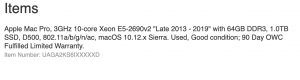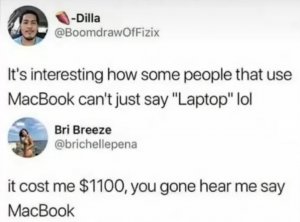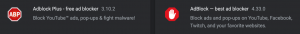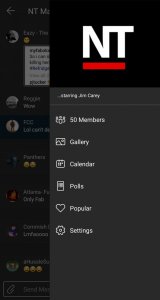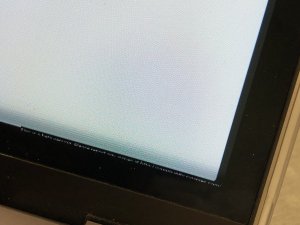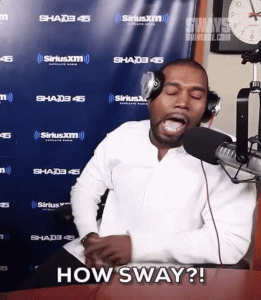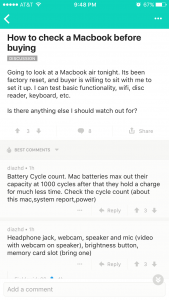- 688
- 10
- Joined
- Oct 31, 2005
Originally Posted by Mateen Cleaves
how do you delete saved stuff, like saved searches, names, passwords and what not like usernames saved on the internet? kinda like the delete on windows computers?
depends on what browser your using.