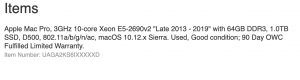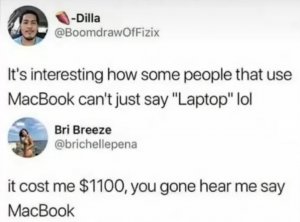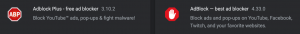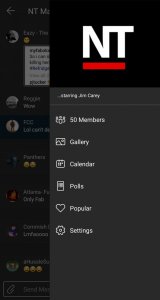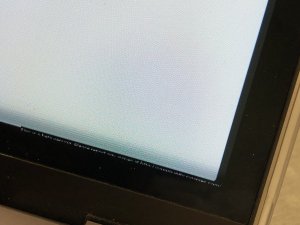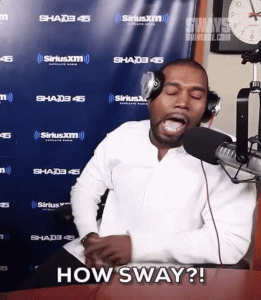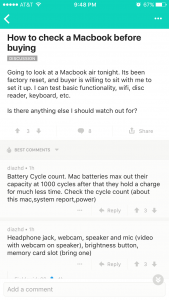- 7,649
- 4,813
- Joined
- Apr 15, 2013
I have no experience with this, but check this out:
https://www.ebay.com/itm/Microsoft-...h=item4d8851d9e0:g:gNYAAOSwJOJcMfdi:rk:1:pf:0
can anyone vouch for this?
no offense to poster would just like to know if anyone’s purchased and used successfully

 .
.