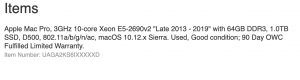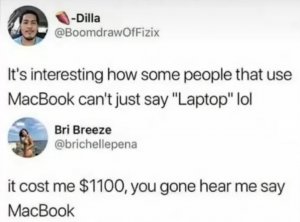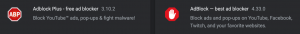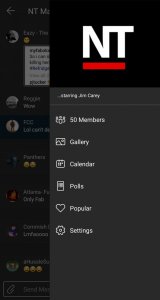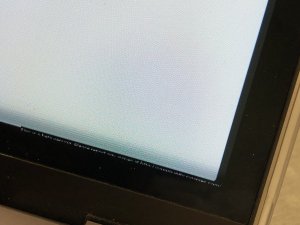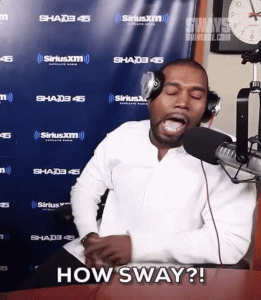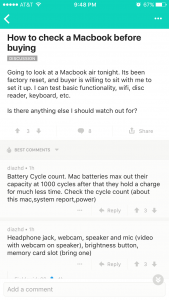- 1,414
- 566
- Joined
- Jul 15, 2006
Originally Posted by dapimpjuice4ya
Just copped a 27 inch iMac yesterday. This thing is ridiculous and I could not be any happier......I have officially crossed over to the darkside.
I'm planning a move to the darkside just gotta get my money right. I want the 27 inch iMac and I thought about customizing it to make it even faster, but I think I'm just gonna stick with the models they sell because I know absolutely nothing about computer parts.