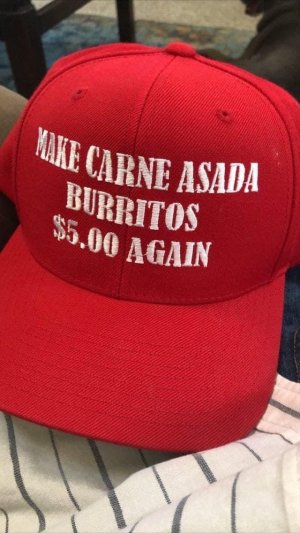i can help whomever...aim chat perhaps?
pabs is right, download anti malwarebytes, BUUUT..... and i cant emphasize this enough...
do not install anti malwarebytes... if you already downloaded/installed...uninstall for now
1) got to start > run (or press windows key and "R")
2) type "msconfig" in the dialog box press enter
3)go to the "boot" tab and click the check box that says safe boot. make sure that network is dotted underneath it
4) click apply an click restart... your pc will restart in safe mode, icons will looks weird colors may as well, but you will have internet access.
5) NOW go on to firefox, and DOWNLOAD AND INSTALL anti malwarebytes (if you already DL'ed dl again)
6) install and update anti malwarebytes, run full scan
7) go back to run uncheck safe boot, and reboot
a safe boot will guarantee that the virus is not loaded when windows loads..sometimes the virus is set to inject itself upon any newly downloaded/installed files so install and update Anti malwarebytes in safe mode
also, if youre confident enough, go ahead and click startup tab..thatll let you slim down your programs that start up when windows starts...i dont recommend doing this unless you somewhat know what youre doing, and only click to uncheck things that are programs that you KNOW you dont want running (realplayer/aim startup) or anything else... some of the things that load are drivers and software for your mouse/keyboard/speakers/graphics card so take caution unchecking things.
g'luck

 Nope
Nope








 this thread moves too quickly....
this thread moves too quickly....