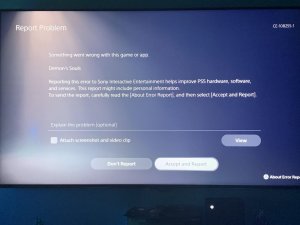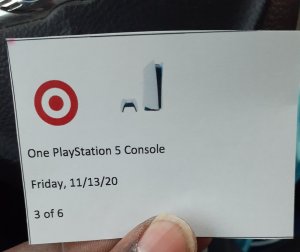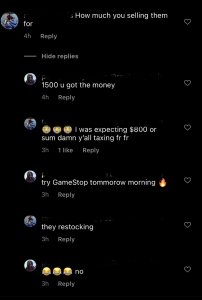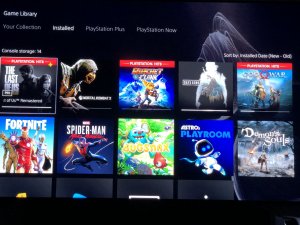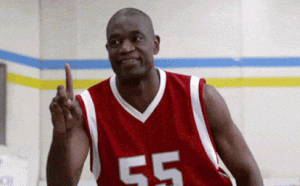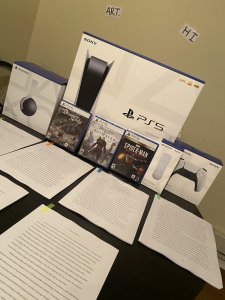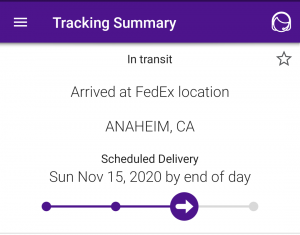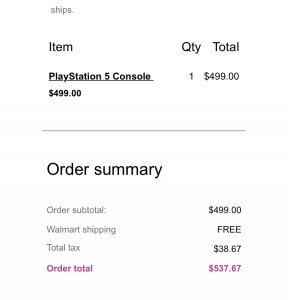- 720
- 293
- Joined
- Jul 25, 2012
I finally got around to stoping by eb games earlier today and picked up one of the new DS4 controllers. I tried to take the best pictures but these are from my iPhone.
First off when I was using the DS4 with the PS3 it needed to be plugged in, it uses usb micro (used on alot of smartphones these days) versus the usb mini on the DS3 and all the buttons and funtions work other then the touchpad, share button and home button (the options button works as the start button). Im not sure if it uses the SIXAXIS stuff as it didn't mention it on the box and I dont have any games I could test that use it.

 The controller as well does not vibrate.
The controller as well does not vibrate.
Overall it is a bit bigger then the previous controller but I found it really fit well in my hand and the overall shape and grip felt really nice and much improved from the DS3. Mind you I liked the DS3, but going back to it after really made me recognize the improvements on the new controller.
I found the sticks were much more firm but I would say still allow more movement compared to the xbox controllers. Whatever the material that is used on the sticks is noticeably more grabby, the concave is also a nice addition. The L3 and R3 buttons are still there and I noticed its alot easier to actually click in when you have the stick pulled up or down. (Ex. toe drags if anyone plays nhl)
The triggers are awesome, I don't usually play shooters so I cant judge them in that context but they feel great and its pretty near impossible for your fingers to slip off of them anymore.
People had also complained about light reflecting off of the tv from the controller, I looked from different angles and even tried turning lights on and off but could not notice any reflections.
I'd say its a bit heavier but also feels a lot more sturdy.
I'll do my best to answer questions if anyone else is interested.
First off when I was using the DS4 with the PS3 it needed to be plugged in, it uses usb micro (used on alot of smartphones these days) versus the usb mini on the DS3 and all the buttons and funtions work other then the touchpad, share button and home button (the options button works as the start button). Im not sure if it uses the SIXAXIS stuff as it didn't mention it on the box and I dont have any games I could test that use it.


Overall it is a bit bigger then the previous controller but I found it really fit well in my hand and the overall shape and grip felt really nice and much improved from the DS3. Mind you I liked the DS3, but going back to it after really made me recognize the improvements on the new controller.
I found the sticks were much more firm but I would say still allow more movement compared to the xbox controllers. Whatever the material that is used on the sticks is noticeably more grabby, the concave is also a nice addition. The L3 and R3 buttons are still there and I noticed its alot easier to actually click in when you have the stick pulled up or down. (Ex. toe drags if anyone plays nhl)
The triggers are awesome, I don't usually play shooters so I cant judge them in that context but they feel great and its pretty near impossible for your fingers to slip off of them anymore.
People had also complained about light reflecting off of the tv from the controller, I looked from different angles and even tried turning lights on and off but could not notice any reflections.
I'd say its a bit heavier but also feels a lot more sturdy.
I'll do my best to answer questions if anyone else is interested.
Last edited:




 The controller as well does not vibrate.
The controller as well does not vibrate. They better make it quick
They better make it quick