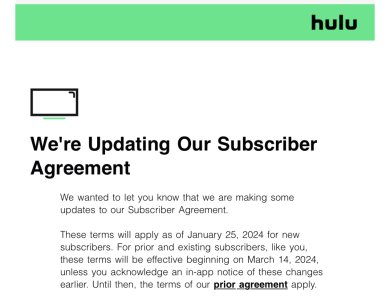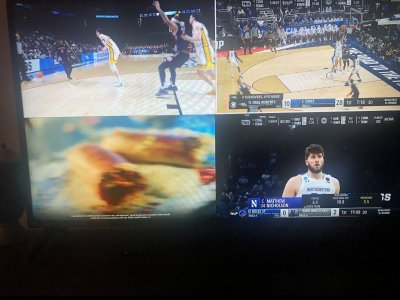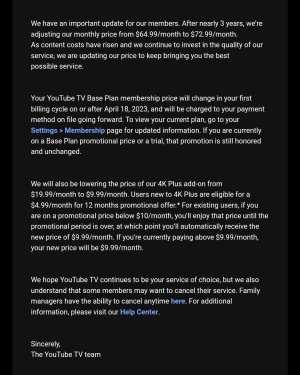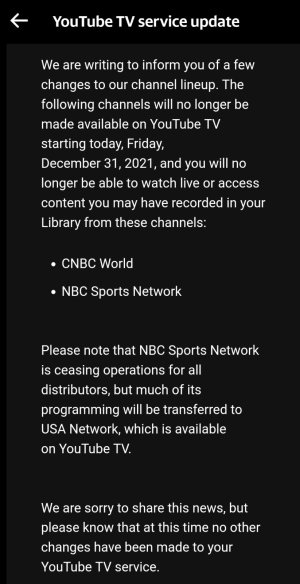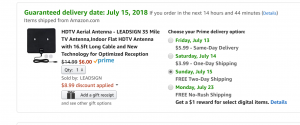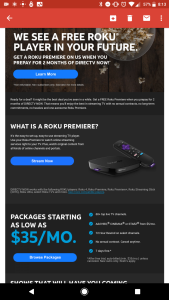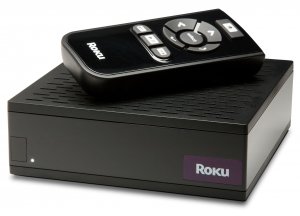- 1,771
- 2,039
- Joined
- Jan 20, 2003
Don't know where to post this but it's driving me crazy trying to get the right equipment for this set up. Maybe y'all can help a brotha out.
I want to run three 46" monitors in portrait/vertical orientation to form one large video wall. It will be used daily for watching tv from a directv genie. So the output signal will be HDMI. I am trying to avoid buying the video processor from the same manufacture as the monitors due to the price (entry level is around 8 grand)
These are the 3 monitors I already own, here
if you're feeling lazy here are the specs
Screen size (diagonal)
46”
Native resolution
1920 x 1080 (16:9)
Technology
Commercial-grade LCD
Backlight
Direct LED
Pixel pitch
0.53 x 0.53 mm
Display orientation
Landscape or portrait
Nominal bezel size
1.4mm (bottom/right)
2.3mm (top/left)
Brightness
500 nits (cd/m2) maximum
Contrast ratio
(full field) 3500:1
Viewing angle (CR 10:1)
178° h/v
Refresh rate
50/60 Hz
Response time
8 ms
LED lifespan (50% brightness)
50,000 hrs
Color space
(CIE 1931) 72%
Display colors
16.7 million
Signal inputs
Display Port 1.2
HDMI (HDCP) x 2
DVI (HDCP)
VGA
Audio L/R
Audio 3.5mm
Infrared extender 3.5mm
Signal outputs
DisplayPort 1.2
DVI (HDCP)
VGA
Audio 3.5mm
Control inputs
RS-232, RS-485, Ethernet
Control outputs
RS-485
Designed for 24/7 operation2, featuring a reliable power supply and cooling system
Features
Commercial grade LCD; anti-glare coating; full HD resolution; landscape or portrait orientations; front-accessible mount; advanced cooling design; high energy efficiency with
I want to run three 46" monitors in portrait/vertical orientation to form one large video wall. It will be used daily for watching tv from a directv genie. So the output signal will be HDMI. I am trying to avoid buying the video processor from the same manufacture as the monitors due to the price (entry level is around 8 grand)
These are the 3 monitors I already own, here
if you're feeling lazy here are the specs
Screen size (diagonal)
46”
Native resolution
1920 x 1080 (16:9)
Technology
Commercial-grade LCD
Backlight
Direct LED
Pixel pitch
0.53 x 0.53 mm
Display orientation
Landscape or portrait
Nominal bezel size
1.4mm (bottom/right)
2.3mm (top/left)
Brightness
500 nits (cd/m2) maximum
Contrast ratio
(full field) 3500:1
Viewing angle (CR 10:1)
178° h/v
Refresh rate
50/60 Hz
Response time
8 ms
LED lifespan (50% brightness)
50,000 hrs
Color space
(CIE 1931) 72%
Display colors
16.7 million
Signal inputs
Display Port 1.2
HDMI (HDCP) x 2
DVI (HDCP)
VGA
Audio L/R
Audio 3.5mm
Infrared extender 3.5mm
Signal outputs
DisplayPort 1.2
DVI (HDCP)
VGA
Audio 3.5mm
Control inputs
RS-232, RS-485, Ethernet
Control outputs
RS-485
Designed for 24/7 operation2, featuring a reliable power supply and cooling system
Features
Commercial grade LCD; anti-glare coating; full HD resolution; landscape or portrait orientations; front-accessible mount; advanced cooling design; high energy efficiency with