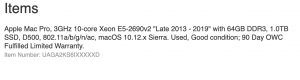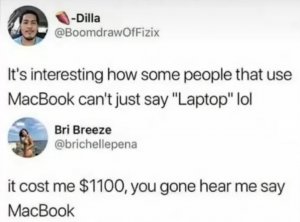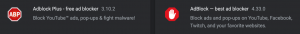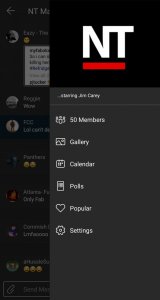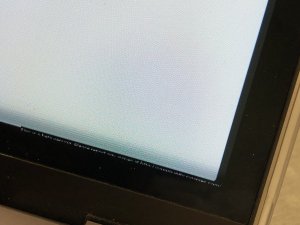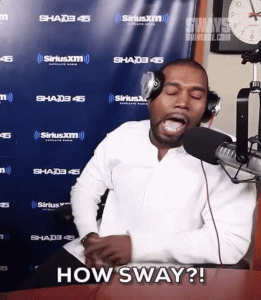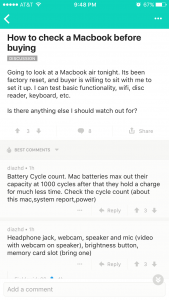- 4,052
- 1,033
- Joined
- May 16, 2004
after about 2 and a half years my macbook pro broke down last week. shut off, made a hissing sounds from the harddrive area, and then smoke started coming outfrom under the keyboard
 took it into the genius bar but i swear theyre all idiots. they took my comp to the back, opened it up, and still didnt know whathappened to it.
took it into the genius bar but i swear theyre all idiots. they took my comp to the back, opened it up, and still didnt know whathappened to it.
 anyways, the thing wont even get a power supply anymore. the mobo and power supply must be wrecked. in other news, ill be picking up the24inch imac sometime soon to replace it
anyways, the thing wont even get a power supply anymore. the mobo and power supply must be wrecked. in other news, ill be picking up the24inch imac sometime soon to replace it