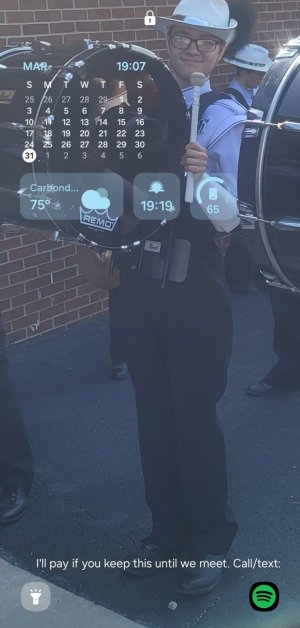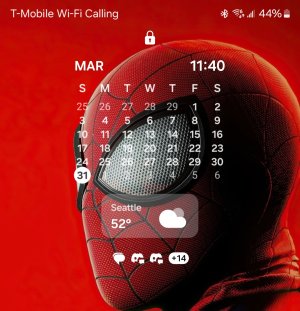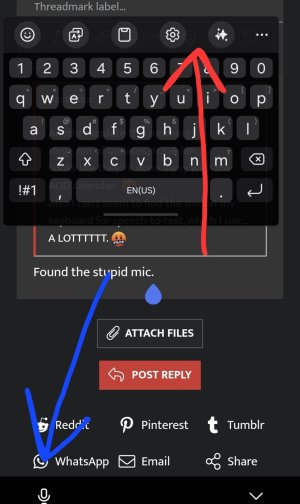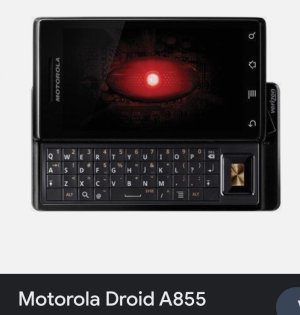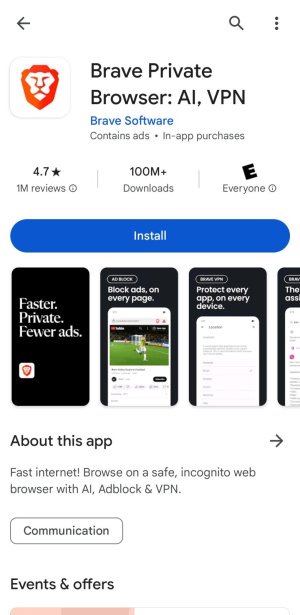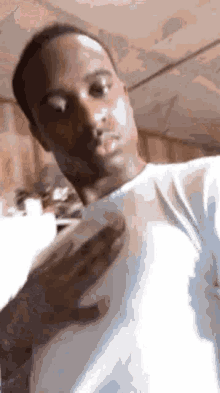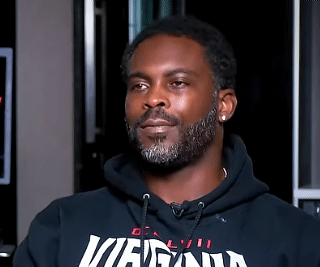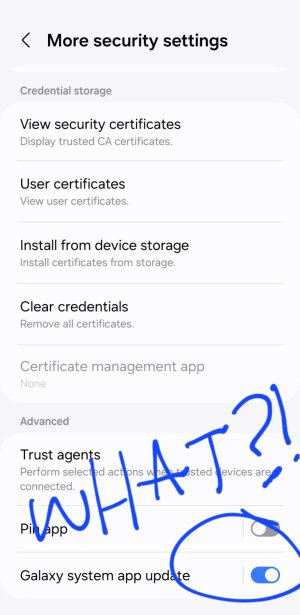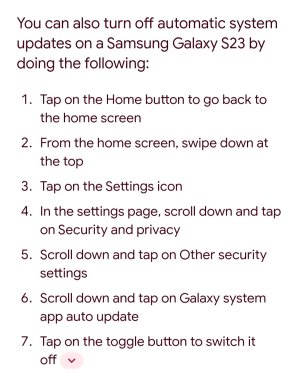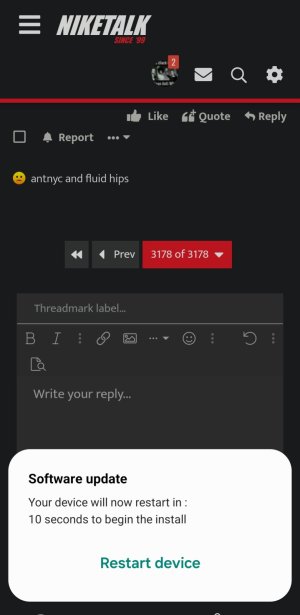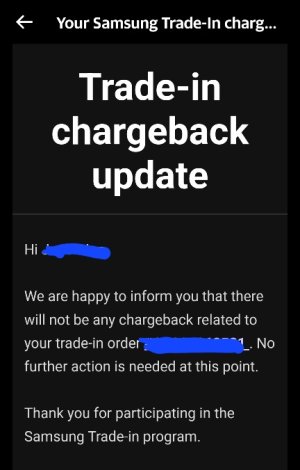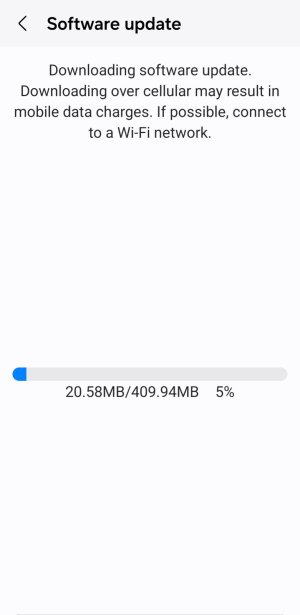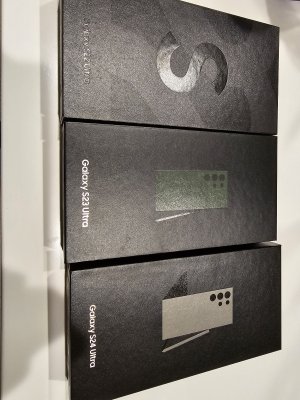- 1,363
- 151
- Joined
- Nov 21, 2008
HDMI x Console emulators.

Android > all.
Anyone here change their LCD density? I have mine set at 191 for the pass 5 months. I recommend to everyone with an evo.
Android > all.
Anyone here change their LCD density? I have mine set at 191 for the pass 5 months. I recommend to everyone with an evo.