- 8,858
- 600
- Joined
- Apr 5, 2008
NS4G

SGSII L/S


SGSII L/S
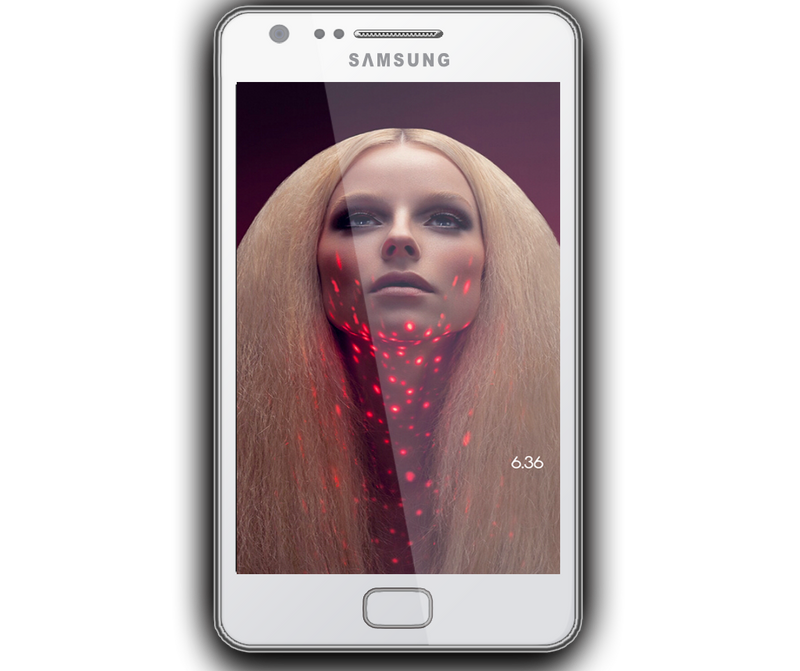
Follow along with the video below to see how to install our site as a web app on your home screen.

Note: this_feature_currently_requires_accessing_site_using_safari

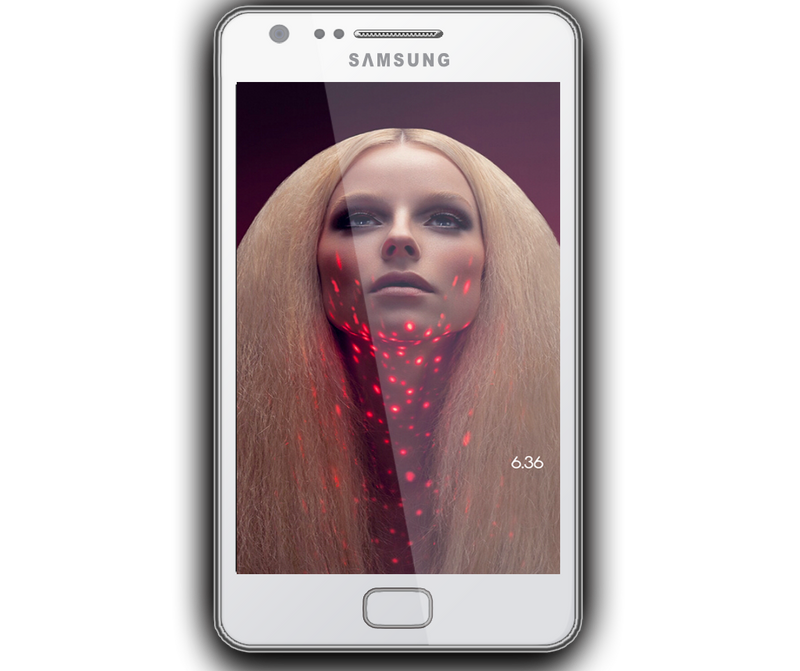




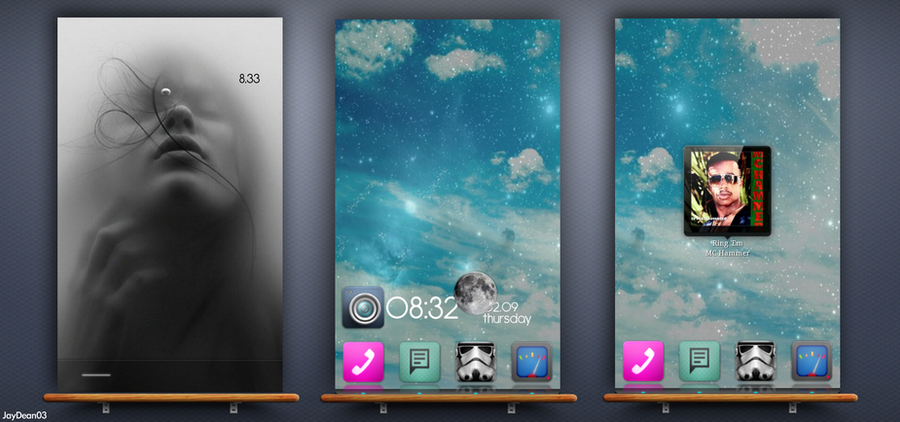

Do you know if that carrier logo is for the retina devices? If so, could you please hook it up. Thanks in advance!Originally Posted by IHeartBoost
Originally Posted by Dead Stokc
I need some help getting SSH to work
Originally Posted by solefood229
Tets can a brother get that eerie mtz
Originally Posted by IMASOLEMAN18
Originally Posted by Dead Stokc
I need some help getting SSH to work
do you already know what you need to download?
if not mac or pc?

Originally Posted by Tetsujin23
po it up brah

Originally Posted by ExtRaOrDinaRy SwAg

iPhone Lockscreen 02/07/12 by http://www.flickr.com/people/the_allure/]The Allure
Originally Posted by oO ThE RoC Oo

Originally Posted by ohboydanny
Originally Posted by Tetsujin23
po it up brah

I know it's old, but if you still have it could you please post the og l/s?
The link you had originally posted is now dead.
TIA
Sup Trace,Originally Posted by Treb2k5
Originally Posted by ohboydanny
Originally Posted by Tetsujin23
po it up brah

I know it's old, but if you still have it could you please post the og l/s?
The link you had originally posted is now dead.
TIA
I need all the steps/links to get this theme!
Can you be a little clearer, are you saying you want that Louis Vuitton wallpaper as the background on your homescreen? If so just resize it and name it Wallpaper.png and click and drag it to the Black UPS icons themeOriginally Posted by Dead Stokc
How can I tweak my winter board so I can have this lock screen, this wallpaper + dock, and Black UPS icons?
Originally Posted by ExtRaOrDinaRy SwAg

iPhone Lockscreen 02/07/12 by http://www.flickr.com/people/the_allure/]The Allure
Originally Posted by oO ThE RoC Oo

Any help would be greatly appreciated.
Originally Posted by ExtRaOrDinaRy SwAg
IDK if you mainly use SSH/Cyberduck to edit your themes but I do it directly from my phone using the iFile app, you can get from Cydia
if you have that "illest" logo saved as a .png file just follow this:Originally Posted by Dead Stokc
Originally Posted by ExtRaOrDinaRy SwAg
IDK if you mainly use SSH/Cyberduck to edit your themes but I do it directly from my phone using the iFile app, you can get from Cydia
YO! This woulda saved me so much time & headache yesterday
The rest I had already figured out, but that Meth theme was so damn
big, I didn't wanna mess it up. Customization is almost self explanatory
after u get used to it.
I just need help with the status bar part. Would like the "illest" logo up top.
Preciate all the help fellas.
Originally Posted by ExtRaOrDinaRy SwAg
if you have that "illest" logo saved as a .png file just follow this:Originally Posted by Dead Stokc
Originally Posted by ExtRaOrDinaRy SwAg
IDK if you mainly use SSH/Cyberduck to edit your themes but I do it directly from my phone using the iFile app, you can get from Cydia
YO! This woulda saved me so much time & headache yesterday
The rest I had already figured out, but that Meth theme was so damn
big, I didn't wanna mess it up. Customization is almost self explanatory
after u get used to it.
I just need help with the status bar part. Would like the "illest" logo up top.
Preciate all the help fellas.
To install these you place them in: System/Library/Carrier Bundles/ATT_US.bundle or whatever carrier you're on.bundle (Back up your originals!)
And the names for them are:
Default_CARRIER_ATT(or your carrier)@2x.png (this one is in color/black)
FSO_CARRIER_ATT(or your carrier)@2x.png (this one is white)
here's the full thread with clear directions
http://att.macrumors.com/showthread.php?t=1058685