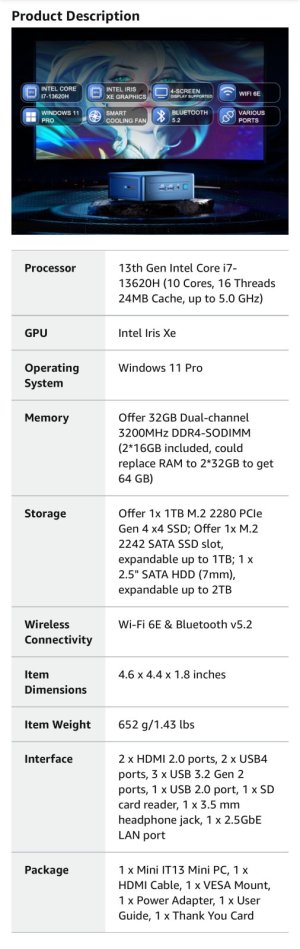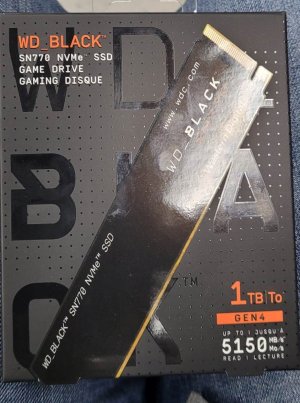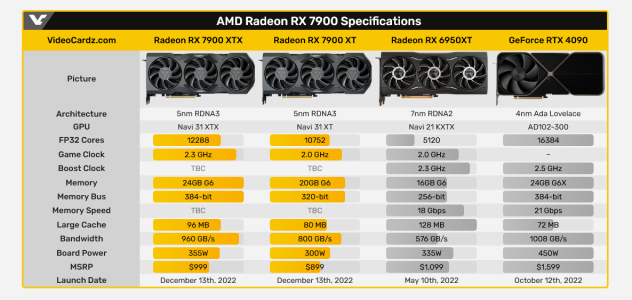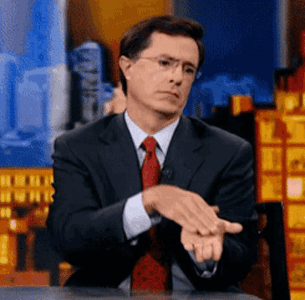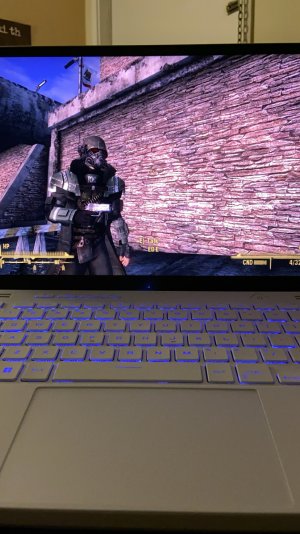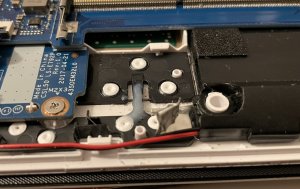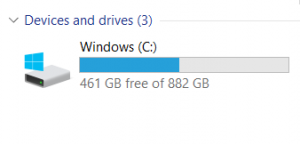- 12,703
- 71
- Joined
- Apr 14, 2004
Originally Posted by whyhellothere
Originally Posted by CWrite78
Originally Posted by whyhellothere
you dad must have a lot of patience.Originally Posted by zk1MPLS
care to elaborate? it seems good enough for my dad, though.
i wanted to smash the hell outta my aunts laptop which had a e-350 in it.
the only "htpc" that stood a chance were thoses zino hd's dell use to make.
any i3 is MORE than enough for an HTPC
?
the e-350 is far, far, far from a i3
the sandy bridge celeron's>>>the e-350.
but i mean if his dad is good with it then i guess thats all that matters. ()
was talking about the zino