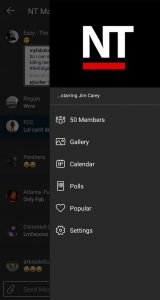- Jan 6, 2013
- 847
- 1,193
My M1 MacBook Air finally came in from my Dec order date and I’m looking for any most have programs or apps needed. This is my first Macbook so I’ve just need currently been learning how to navigate Mac Os and learn keyboard shortcuts. Any tips will greatly be appreciated.
 .
. . Hopefully the next OS update fixes it.
. Hopefully the next OS update fixes it.