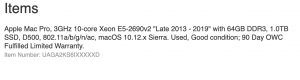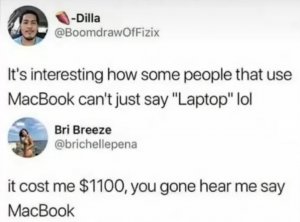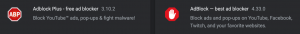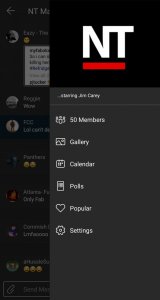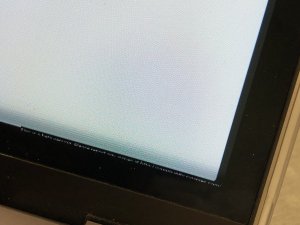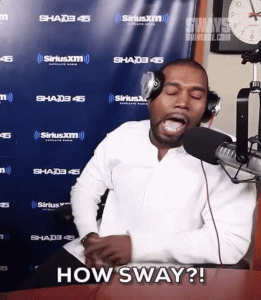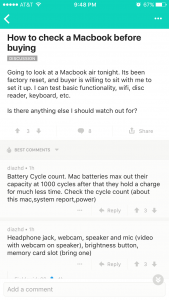- 25,598
- 18,500
- Joined
- Aug 10, 2003
well my macbook is broke so i have to transfer my data through migration assistant... i have to buy a thunderbolt cable from apple i think its 22.00 at the apple store connect it to both macs and use my 2011 in target mode and transfer the data to my new macbook pro 2015 via migration assistant... i have to use youtube to do the whole process because i never done it but it shouldnt be too difficult if anything time consuming

 just hate the whole process. Gotta do it soon
just hate the whole process. Gotta do it soon
 , finally in the club after all these years
, finally in the club after all these years