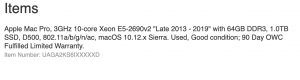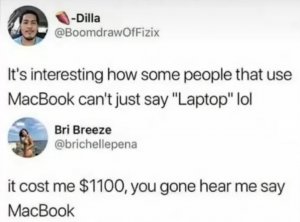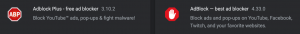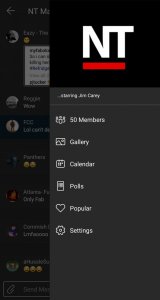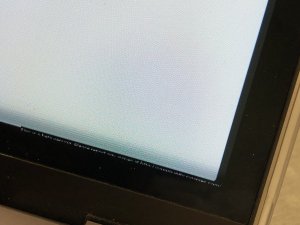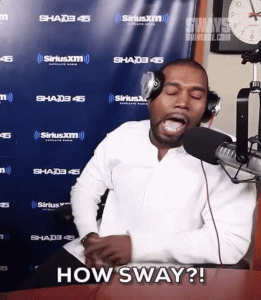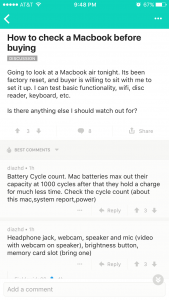- 6,589
- 2,164
- Joined
- May 22, 2008
For the record Limewire also automatically adds the songs to youriTunes after downloading with Macs. Not saying it's better or worse than Acquisition, but since you asked about Limewire I figure I'd throw thatin..
LimeWire on the Mac works pretty good. I have noticed it will pretty much hog the bandwidth of your internet connectionwhile you are downloading though.
LimeWire on the Mac works pretty good. I have noticed it will pretty much hog the bandwidth of your internet connectionwhile you are downloading though.